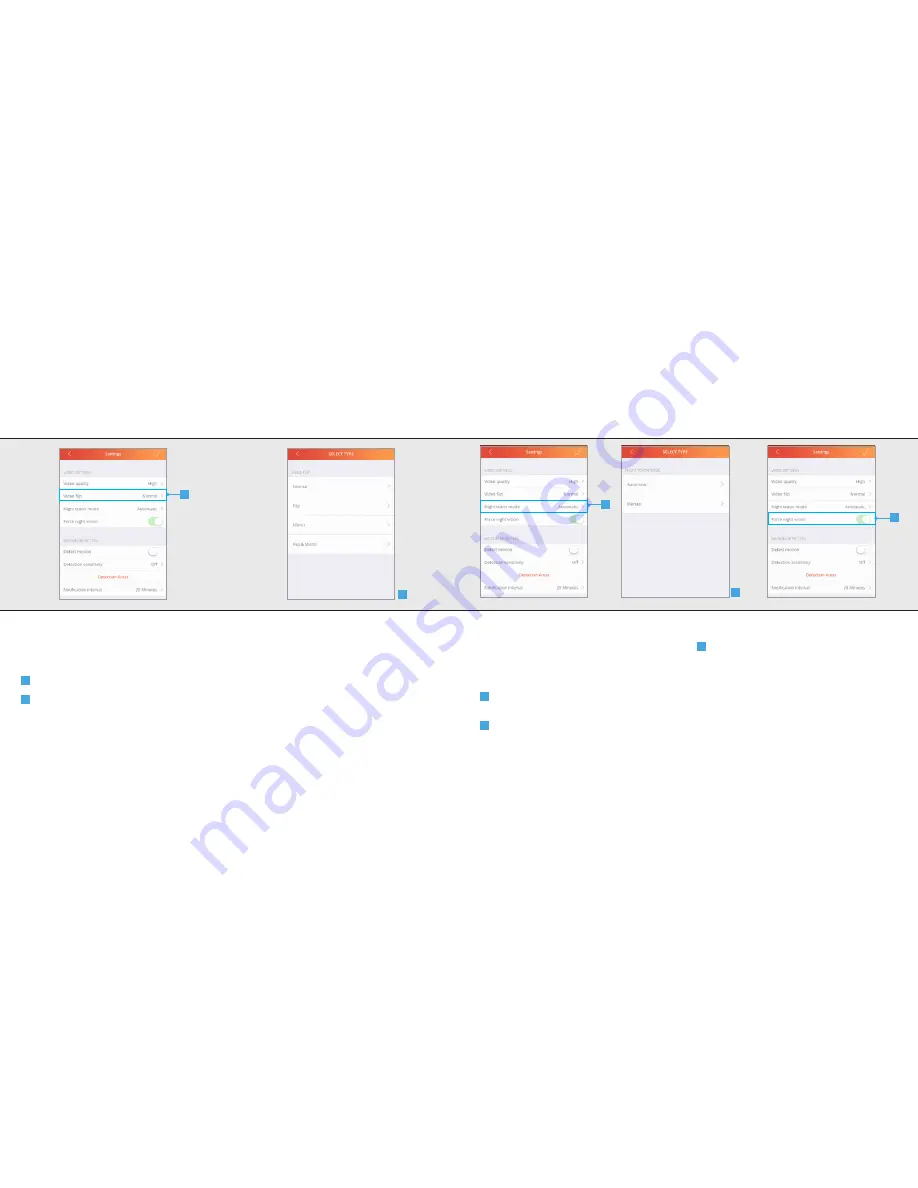
18
19
12.2 Video flip
With video flip you can flip the video stream. For
example when the camera is mounted upside
down on a ceiling.
A
To flip the video stream press Video flip
B
A list is shown of the different ways to flip the
video stream. Select the desired way to flip the
video stream.
After selecting the desired way to flip the video
stream the app will return to the settings screen.
A
IPCAM-3000 OUTDOOR CAMERA
IPCAM-3000 OUTDOOR CAMERA
B
12.3 Nightvision mode
With nightvision mode you can select if the
camera must switch automatically to night vision
when there is not enough surrounding light
or set it to manual so the nightvision can be
switched on or off manually.
A
To choose the desired night vision mode press
Night vision mode
B
A list is shown of the different ways to enable
night vision.
After selecting the desired way to enable night
vision the app will return to the settings screen.
C
When Night vision mode is set to Manual you
can enable/disable night vision with the option
Force night vision
A
C
B
Summary of Contents for IPCAM-3000
Page 18: ...www trust com ...




































