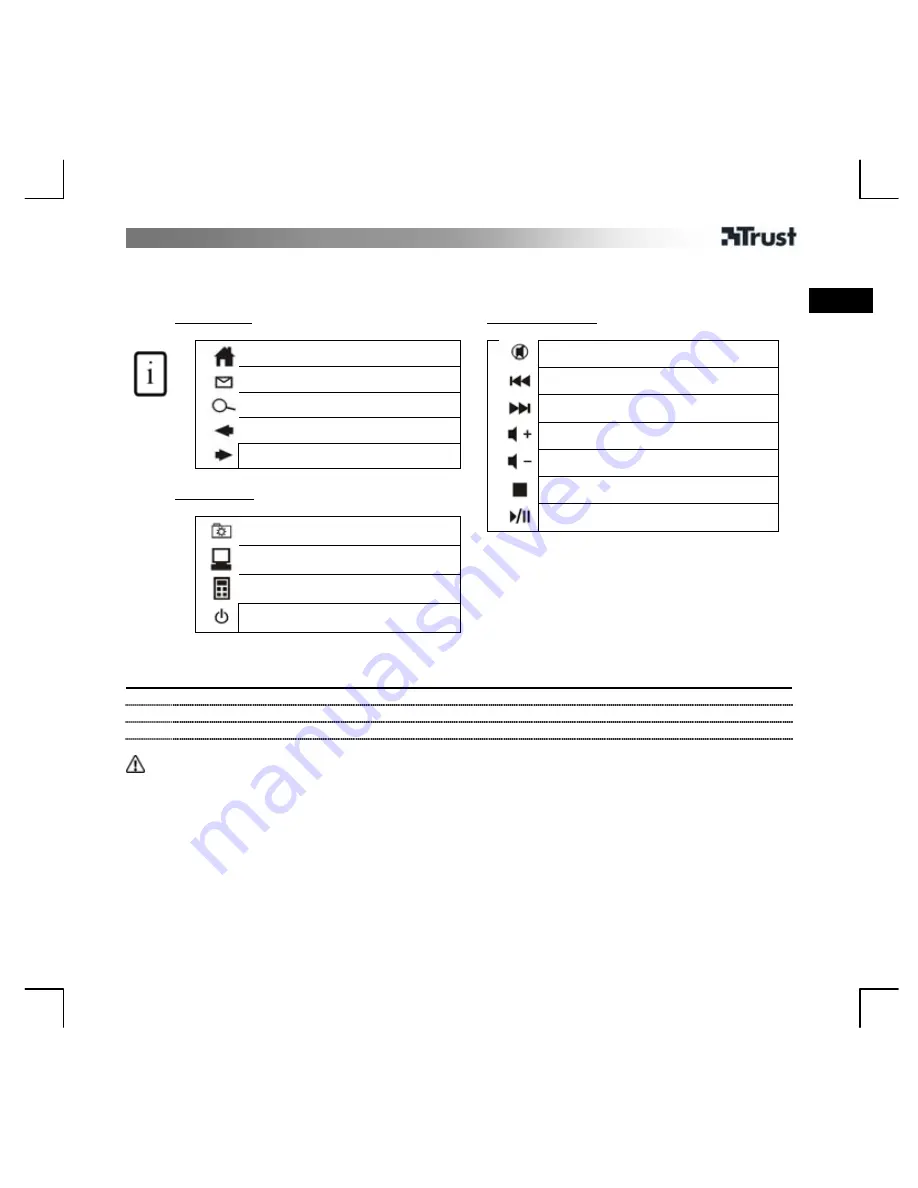
KB-1150 US
IMEDIA KEYBOARD
1
MULT
UK
Product information
A:
Multimedia keys
Internet keys
Start Internet Explorer/Home
Start e-mail software
Search
Previous Internet page
Next Internet page
General keys
Favourites
My computer
Calculator
Turn off computer
Media Player keys
Mute the sound
Previous track
Next track
Increase volume
Decrease volume
Stop
Play/Pause
Installation
1
Turn the computer off.
2
Connect the keyboard to the purple PS/2 port.
3
Turn on the PC.
Safety instructions
•
Never open or repair this device yourself.
•
Do not use the device in a damp environment. Do not spill anything on the keys.
•
Clean the device with a dry cloth.




































