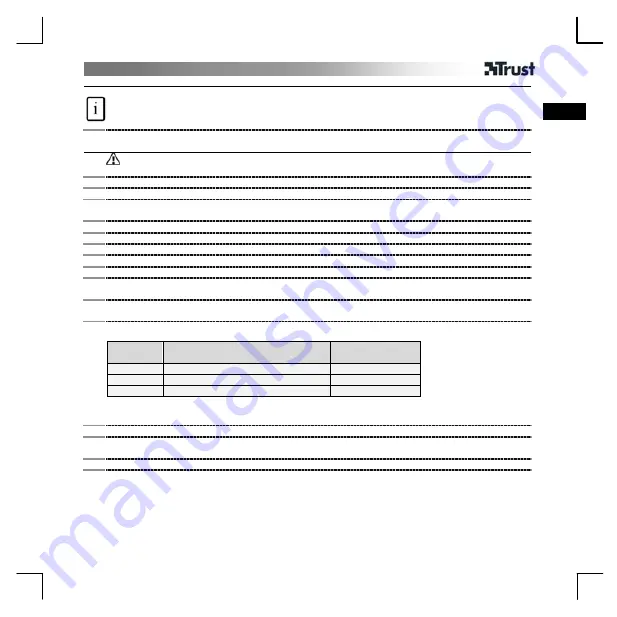
SC-5100 5.1 Surround Soundcard
1
UK
Product information
Adapter
A:
Midi port
B:
External analogue inputs and outputs
C:
Attachment plate
Installation
Before installing the sound card, uninstall the drivers for other sound cards and, if necessary, disable
any onboard sound cards in the BIOS settings menu of the motherboard.
1
Turn off the PC and remove the plug from the plug socket.
2
Open the computer casing.
3
A:
Optional: connect internal devices to the internal analogue inputs (see the diagram in point 19).
B:
Insert the sound card in the PCI slot and screw the attachment plate to the PC casing.
4
Close the PC casing. Insert the plug into a plug socket and turn on the PC.
5
Click “Cancel”.
6
Insert the Trust installation CD-ROM into the CD-ROM drive.
7
Select “Install driver”.
8
Wait until the window shown in step 9 is displayed.
9
A:
Select “Yes”.
B:
Click “OK” to restart the PC.
10
If using Windows 98 SE: insert the Windows 98 SE installation CD-ROM into the CD-ROM drive and
specify the folder "WIN98” on the CD-ROM.
11
Select the desired speaker settings (can also be selected later via steps 20 to 23) :
* The orange connection is now the audio input (LINE IN). Therefore, sound will not be emitted from the
low tone speaker (subwoofer) or the centre speaker.
Setting
Used for
Connection
diagram
2 CH
Headphones or stereo speakers.
Step 16
4 CH
5.1 speaker set and audio inputs.*
Step 17
5.1/6 CH
5.1 speaker set.
Step 15
12
Select “Install DirectX 9.0c”.
13
A:
Select “Accept”.
B:
Click “Next”.
14
Click “Finish”.






















