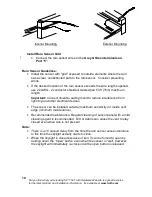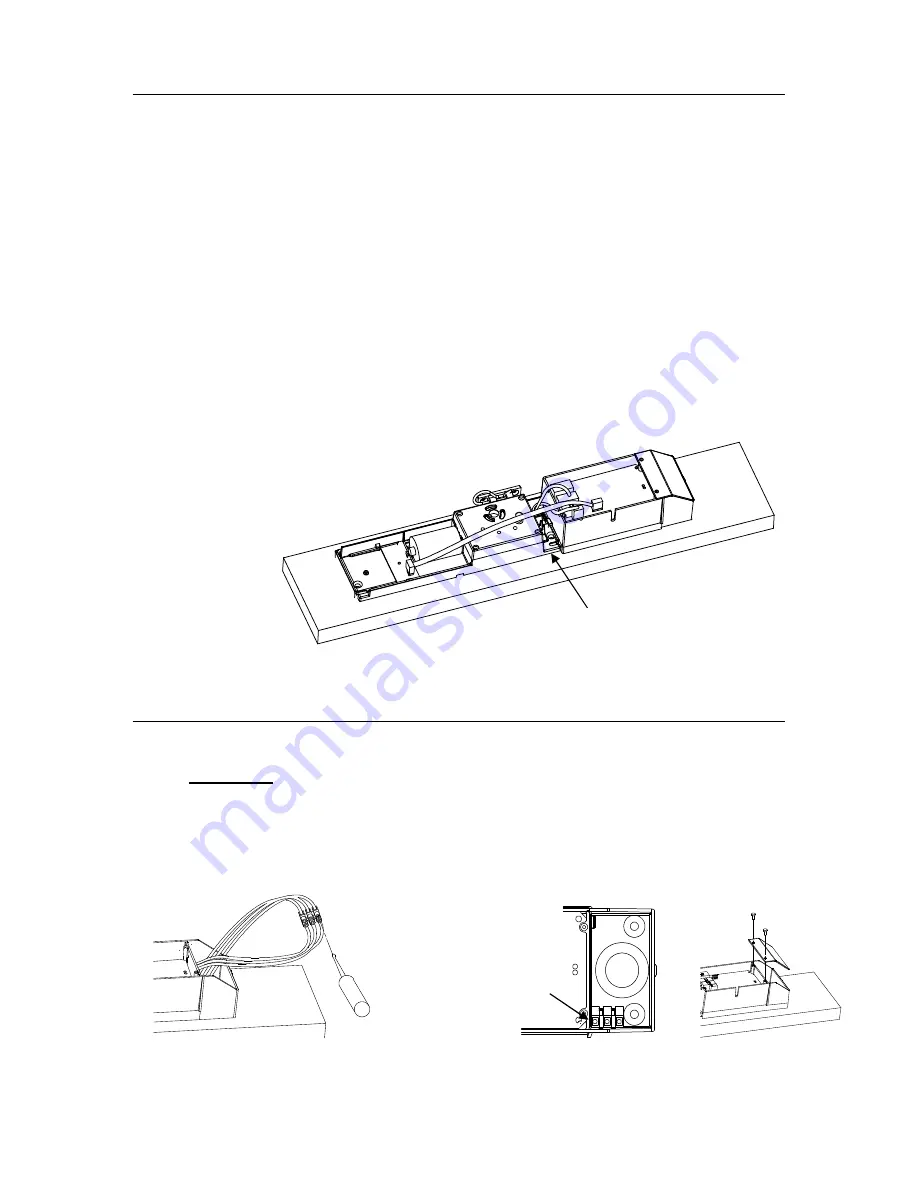
Did you find what you’re looking for? The Truth Hardware Web site is a great resource
for the latest product and installation information. It’s available at www.truth.com
12
7. Connect Control Wires
Note: See “Optional Accessories” section for information on additional
control methods.
•
Complete wiring diagram can be found on page 26.
•
Available Accessories include:
o
Rain Sensor, See page 17
o
HPI Inputs, See page 19
o
Status Feedback, See page 20
o
Wall Switch Panel, See page 17
o
Power Shades/Blinds, See page 20
•
Route low voltage wires through wire pass-through location and into
control board opening.
•
Connect low voltage wires to the control panel as outlined for each
accessory.
•
Accessories and other control options are wired to the motor
designated as the “Leader” only for Synchronous Motor Operation.
8. Connect Power Wires
•
Connect high voltage wires (120 VAC) to the wire harness and terminal
block as shown.
DANGER: no power should be present at this time. Power to this
equipment should be shut off at the main breaker or fuse panel until
installation is complete.
•
Connector locks onto tabs in box once the wires are connected.
•
Verify wire connections then re-install high voltage protection cover.
Low voltage wire
pass-through
Connect:
White to White,
Black to Black,
Green to Ground.
Tabs for
connector
Re-install
wire cover