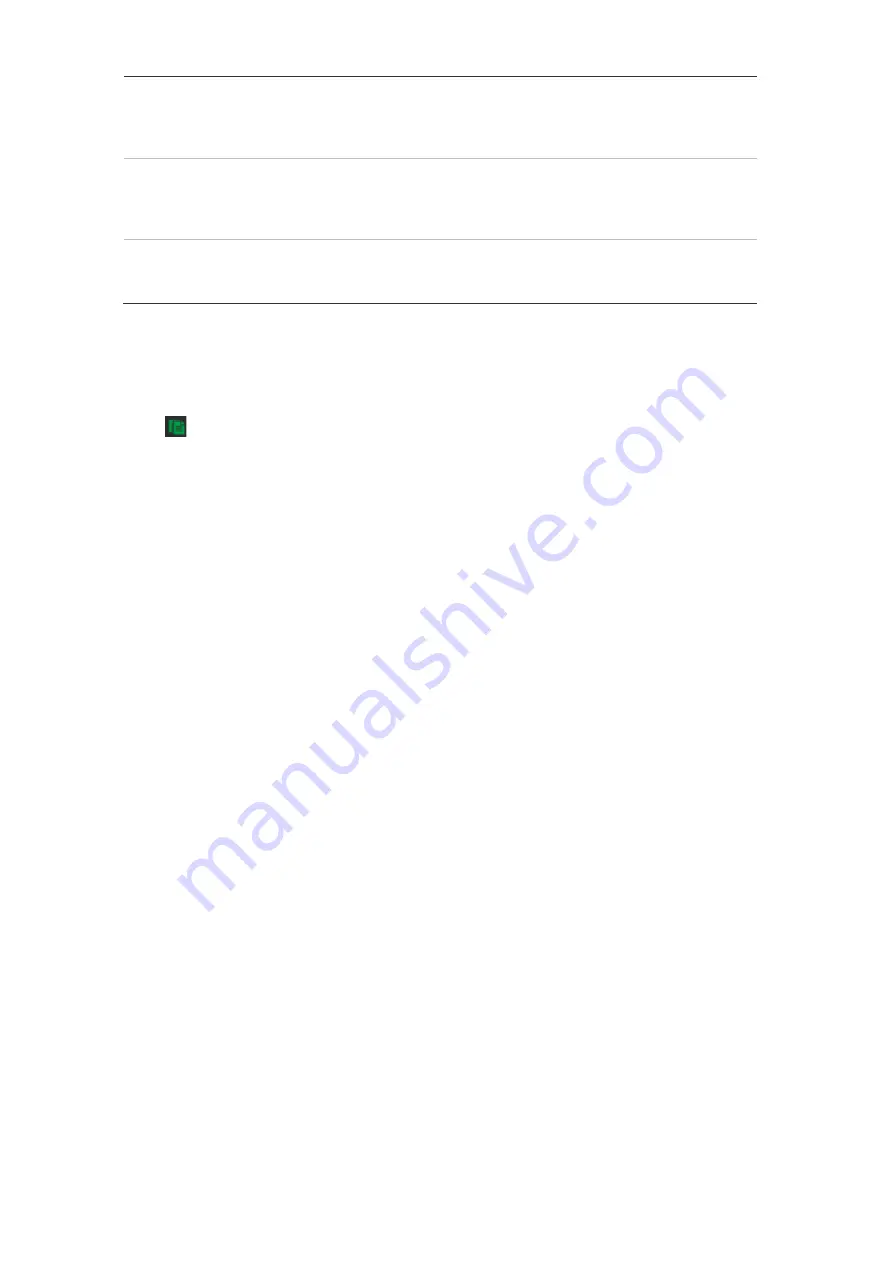
TruVision ANPR IP Camera Configuration Manual
67
Motion | Alarm
Video will be recorded when the external alarm is triggered, or the
motion is detected. Besides configuring the recording schedule, you
must configure the settings on the Motion Detection and Alarm Input
Settings interfaces.
Motion & Alarm
Video will be recorded when the motion and alarm are triggered at
the same time. Besides configuring the recording schedule, you must
configure the settings on the Motion Detection and Alarm Input
Settings interfaces.
VCA Alarm
Video will be recorded when the either of the VCA events is triggered.
Besides configuring the recording schedule, you have to configure
the settings on the VCA interface.
Note
: You can only have up to two different recording types in a day.
5. Set the recording periods for the other days of the week.
If you want to copy a day’s schedule, position the mouse on the desired day and
click
to copy the schedule to other days or to the whole week. The
Copy to
pop-
up window appears. Select the desired days to which to copy the schedule and click
OK
to save the changes.
6. Click the
Advanced
button and select the stream type to set the pre- and post-
recording times as well as the stream type. These values apply to all recording
schedules.
7. Click
Save
to save changes.
Note:
If you set the record type to “Motion” or “Alarm”, you must also define the arming
schedule in order to trigger motion detection or alarm input recording.
Snapshots
You can configure scheduled snapshots and event-triggered snapshots. The captured
snapshots can be stored in the SD card (if supported) or the NAS
.
You can also upload
the snapshots to an FTP server.
You can set up the format, resolution and quality of the snapshots. The quality can be
low, medium, or high.
You must enable the option
Enable Timing Snapshot
if you want snapshots to be
uploaded to the FTP. If you have configured the FTP settings and selected
Upload
Type
in the Network > FTP tab, the snapshots will not be uploaded to the FTP if the
Enable Timing Snapshot
option is disabled.
You must enable the option
Enable Event-Triggered Snapshot
if you want snapshots
to be uploaded to the FTP and NAS when motion detection or an alarm input is
triggered. If you have configured the FTP settings and selected
Upload Type
in the
Network > FTP tab for motion detection or an alarm input, the snapshots will not be
uploaded to the FTP if this option is disabled.
To set up scheduled snapshots:
1. From the menu toolbar, click
Configuration
>
Camera Configuration
>
Storage
>
Snapshot
.
Summary of Contents for TVB-5412
Page 1: ...TruVision ANPR IP Camera Configuration Manual P N 1073573 EN REV B ISS 01JUN21...
Page 8: ......
Page 90: ......
















































