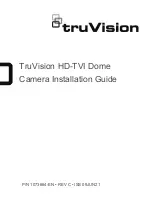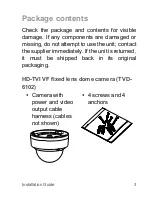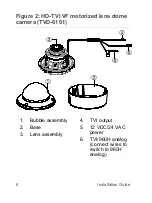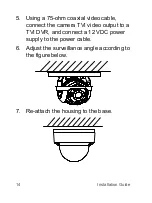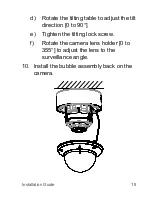10
Installation Guide
Installation
This section provides information on how to
install the cameras.
Installation environment
When installing your product, consider these
factors:
•
Electrical
:
Install electrical wiring carefully.
It should be done by qualified service
personnel. Always use a proper 12 VDC
UL listed Class 2 CE certified power supply
or a proper 24 VAC power supply,
depending on the camera. Do not overload
the power cord or adapter
.
•
Ventilation
: Ensure that the location
planned for the installation of the camera is
well ventilated.
•
Temperature:
Do not operate the camera
beyond the specified temperature, humidity
or power source ratings. The operating
Summary of Contents for TVD-6101
Page 1: ...P N 1073684 EN REV C ISS 09JUN21 TruVision HD TVI Dome Camera Installation Guide...
Page 2: ......
Page 28: ......