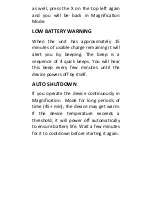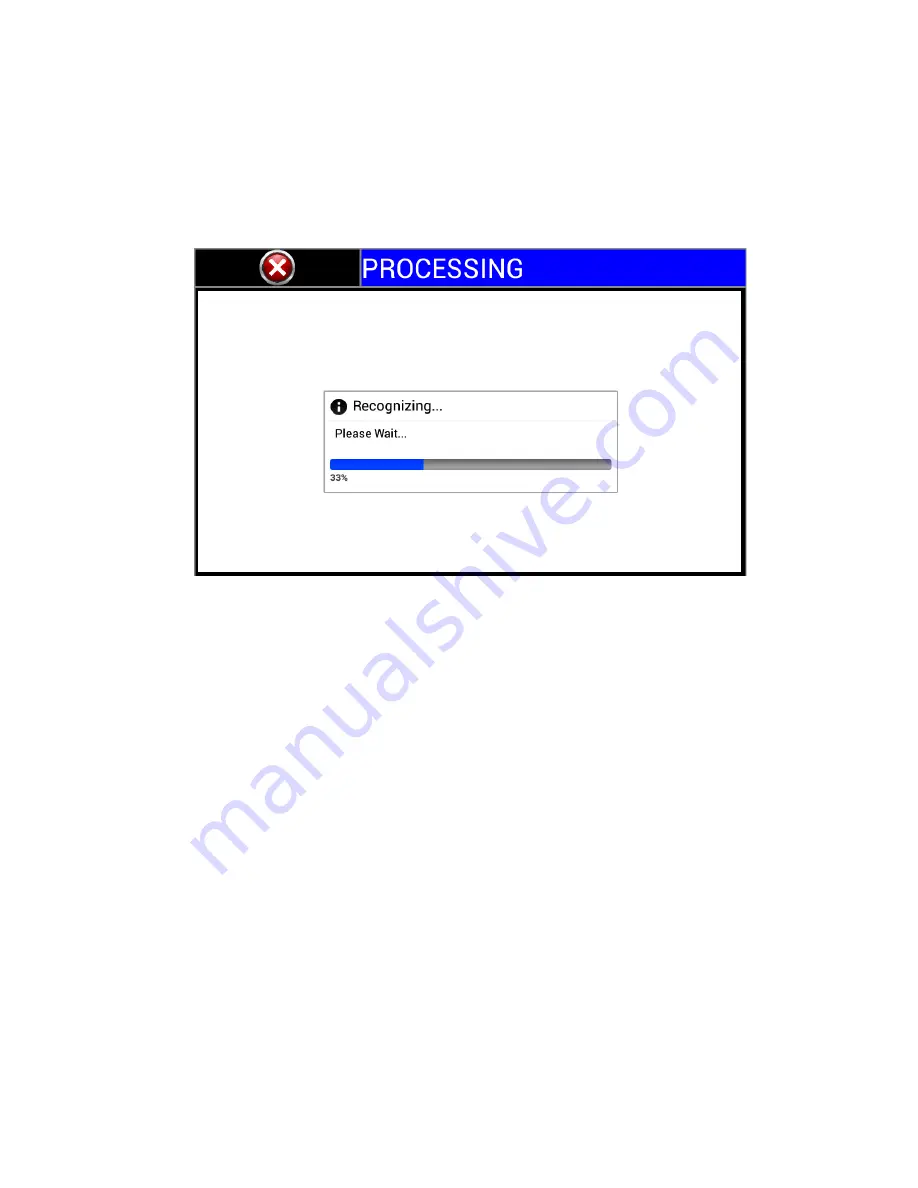
the document. A progress bar will appear
and a ticking sound will indicate that the
recognition is in progress as shown below.
If you wish to cancel reading, press the X
on the top left twice.
Reading should start automatically upon
completion of this step.
1) Pause/Play
By default, the unit will start reading upon
completion of processing. To pause, tap
anywhere on the screen with a single
finger. To resume, tap again with a single
finger. Note that when resuming, the
location you tap matters. If you tap on a
specific word it will start reading from that
word and not where you left off.