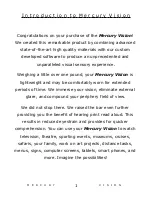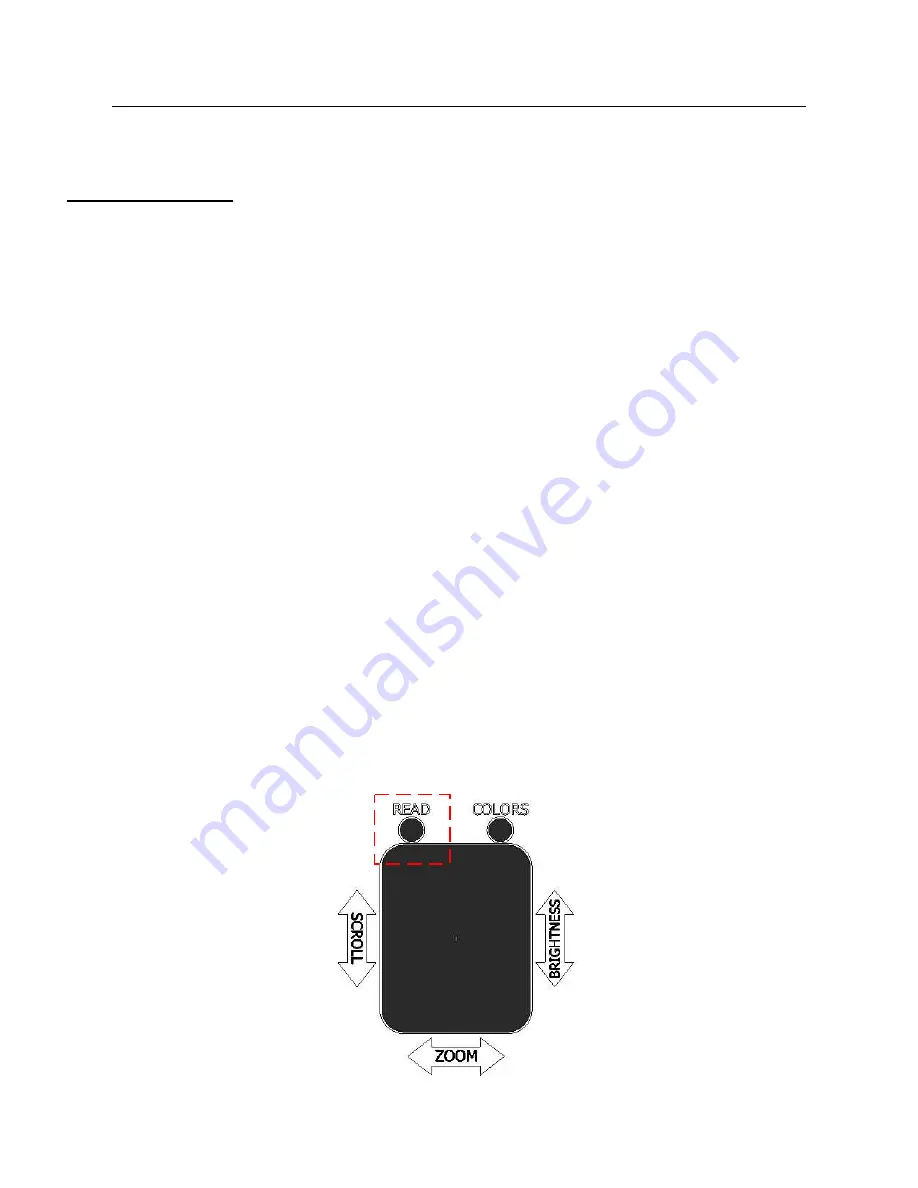
Read Button
Refer to reference guide on page 5 of this user manual to locate
the read button. To enter the read mode, when at the live view
screen, aim at the printed text, screen or any form of media
that you wanted the device to read and then press the read
button.
The word "PROCESSING" will be displayed while the device is
preparing to read the printed text on the screenshot.
The device will begin to read aloud and will display a magnified
version of the text into your screen.
In read mode, swiping up will read previous sentence, swiping
down will read next sentence, swiping rearward will decrease
zoom and swiping forward will increase zoom.
Double tapping the center of the trackpad will pause reading
and doing this again will resume reading. Pressing the read
button again exits you from read mode and returns you to the
live mode.
8
M E R C U R Y
V I S I O N
M e r c u r y V i s i o n H e a d s e t C o n t r o l s