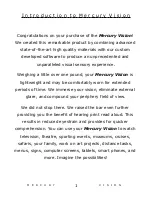Trackpad
Refer to reference guide on page 5 of this user manual to locate
the trackpad. Locate the dimple in the middle of the trackpad
surface as this will be the "home" position for your reference.
The two major functions of the trackpad are zoom and
brightness.
To zoom in the live view screen, forward swipe to the trackpad
for increased zoom and swipe back for decreased zoom.
To control the brightness in the live view screen, swipe upward
for increased brightness and downward for decreased
brightness.
Note:
Trackpad controls
only
works with the use of
one (1)
finger. It
does not
react on desired controls when two (2)
fingers are used.
10
M E R C U R Y
V I S I O N
M e r c u r y V i s i o n H e a d s e t C o n t r o l s