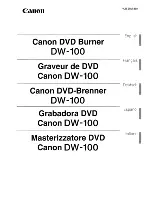20
3.7.1. File Playback
File playback is enabled by the button "PLAY files" (Figure 19). At the
same time, there appear additional playback controls:
Playback
Pause
Table notes:
1. Pause playback
2. Position in the file
3. Scrolling wheel of playback position
4. Cancel playback
5. Continue Playback
The selected files are played back sequentially one after the other.