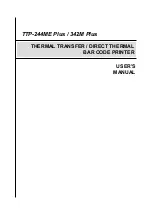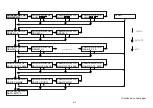3.3 Self-Peeling Function
(The self-peeling function and the cutter function cannot be installed at the same
time. To uninstall the cutter, refer to Section 3.4)
To employ the self-peeling function, load the label stock according to the follow-
ing steps.
1. Open the printer cover and front panel.
2. Tear off the foremost one or two labels of the label stock, as befits the case.
Feed the backing paper between the platen and the white “self-peeling” roller,
as shown in Figure 6.
3. Feed the backing paper through the backing paper opening in the front panel,
as shown in Figure 7.
4. Close the front panel and printer cover.
1
2
3
5
4
Figure 6. Setting Up Printer for Self-Peeling Function
1. Platen
2. Self-Peeling Roller
3. Backing Paper
4. Backing Paper Opening
5. Carriage Release Lever
12