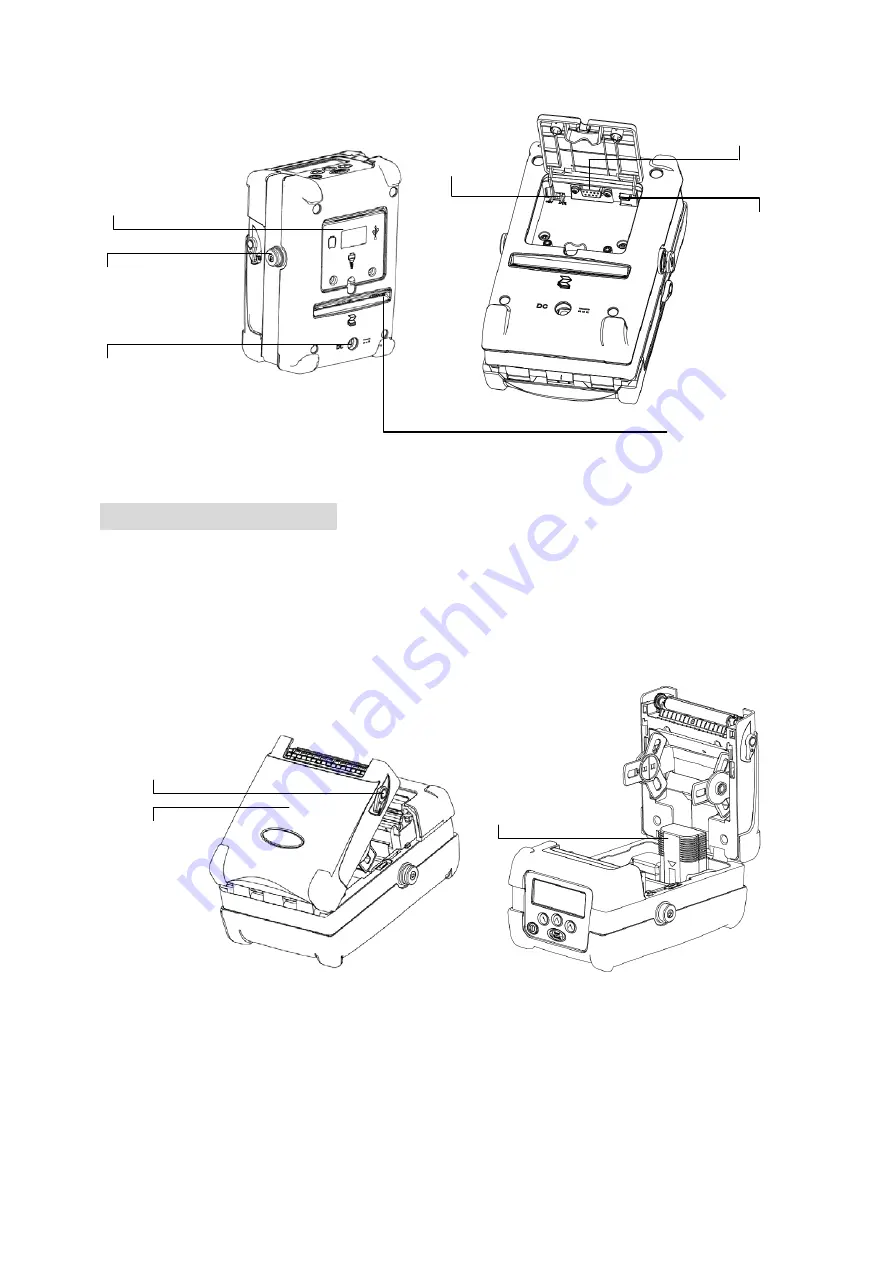
2
Rear View
Installing the Battery
1. Open the supply door by pulling outward on the release buttons located on
either side of the printer. The supply door should swing open.
2. Insert the connector end of the battery into the printer.
3. Close the supply door until the release buttons click into place.
Hinged cable
door
Fan fold paper
entrance chute
Power jack
chute
RS-232
interface
+5V/DTR
switch
USB
interface
Strap button
Li-ion
battery
Supply
door
Release
buttons
Summary of Contents for 39-0000144-10LF
Page 1: ...Quick Start Guide Direct Thermal Portable Printer ...
Page 2: ...ii ...
Page 14: ...11 P N 39 0000144 10LF ...

































