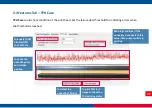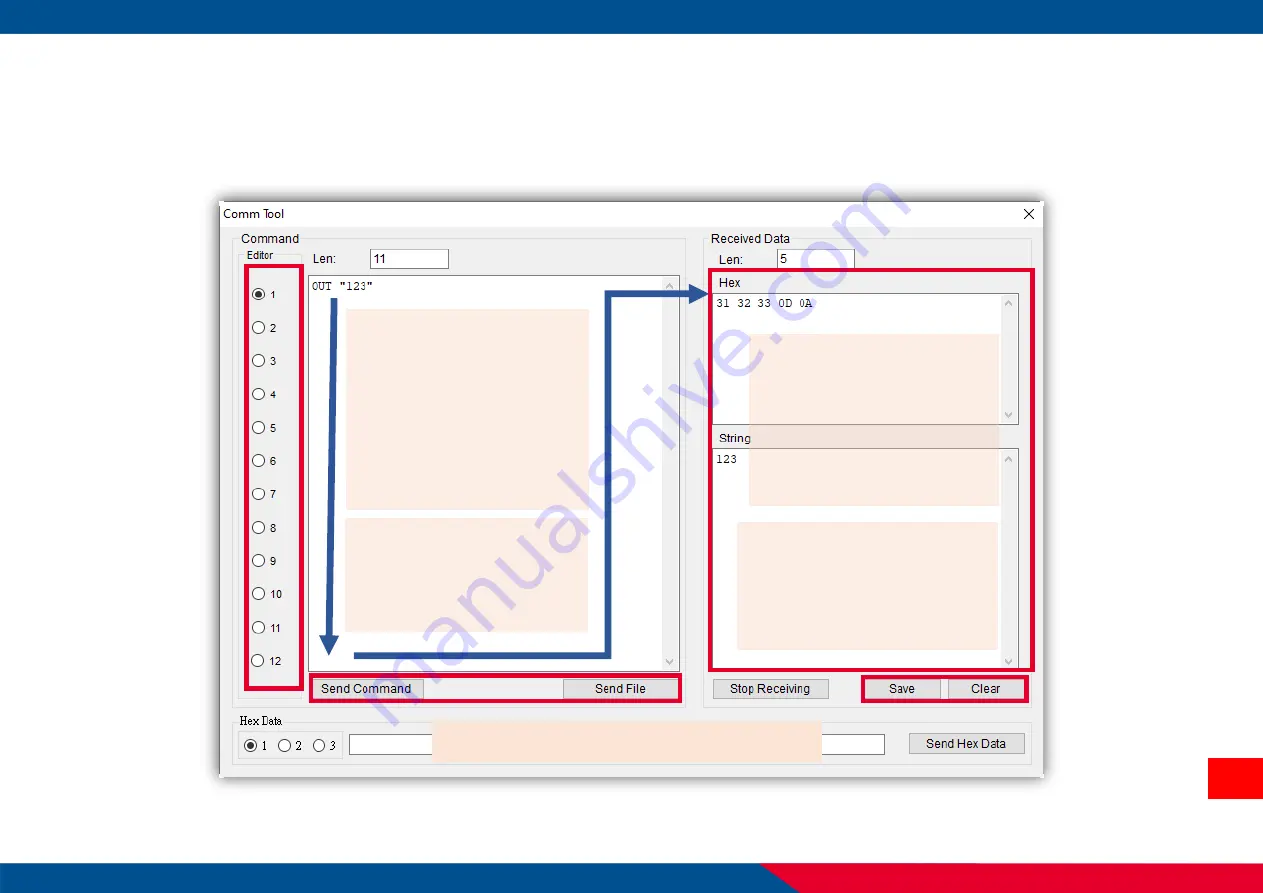
29
5.1 CommTool
CommTool supports programming languages and the hex data commands.
.
This area enables users to Send Hex Data.
There are totally 12 editors in
CommTool. Users can enter
the command script in the
selected text editor then click
"Send Command" button to
send the command script in the
text box to printer.
This area shows the data
feedback from printer which
received by CommTool.
The upper text box shows the
Hexadecimal data and the lower
the string at the same time.
If the command script or
downloadable files are saved in
the file, you can click Send File
to send the file to printer.
Click Save button to save the
received data to a file.
Click Clear to clear the data
shown in the Hex and String text.
box.
Summary of Contents for Console
Page 1: ...TSC Console Users Manual ...
Page 7: ...2 2 Overview ...
Page 8: ...3 3 Add Printers Click the Printers and select Add Printers ...
Page 9: ...4 3 1 Interface Setting USB Select USB and click OK to find the device ...
Page 18: ...13 4 Printer Configuration and Functions ...
Page 19: ...14 4 1 Printer Configuration Overview ...
Page 23: ...18 Printer Setup RS232 ...
Page 25: ...20 Printer Setup WiFi ...
Page 26: ...21 Printer Setup Ethernet ...
Page 29: ...24 4 3 Features Tab Emulation Emulation provides ZPL and DPL language setting on TSC printers ...
Page 46: ...41 6 5 Preference Preference provide users functions to adjust system settings ...
Page 47: ......