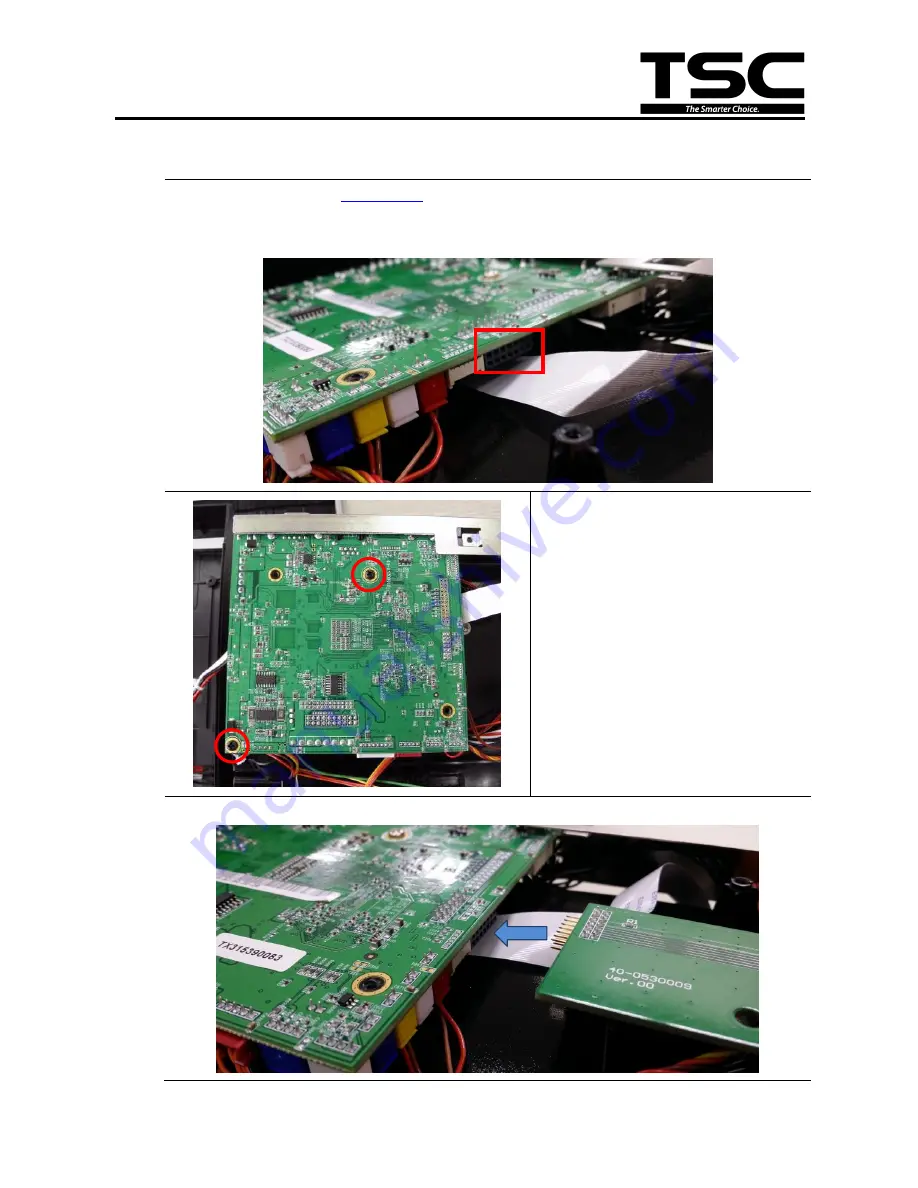
TX200/ TX300/ TX600
Bar Code Printer Service Manual
34
3.13 Slot-in Wireless Interface Board Installation (Option)
1. Please refer to the
section 3.1
to remove the lower cover.
2. Please check the main board if there is a black connector (as picture shown) for
wireless interface board.
3. If there is no black connector on
main board for wireless
interface board, please remove
2 screws to replace the main
board for wireless module.
4. Install the wireless interface board into the main board.








































