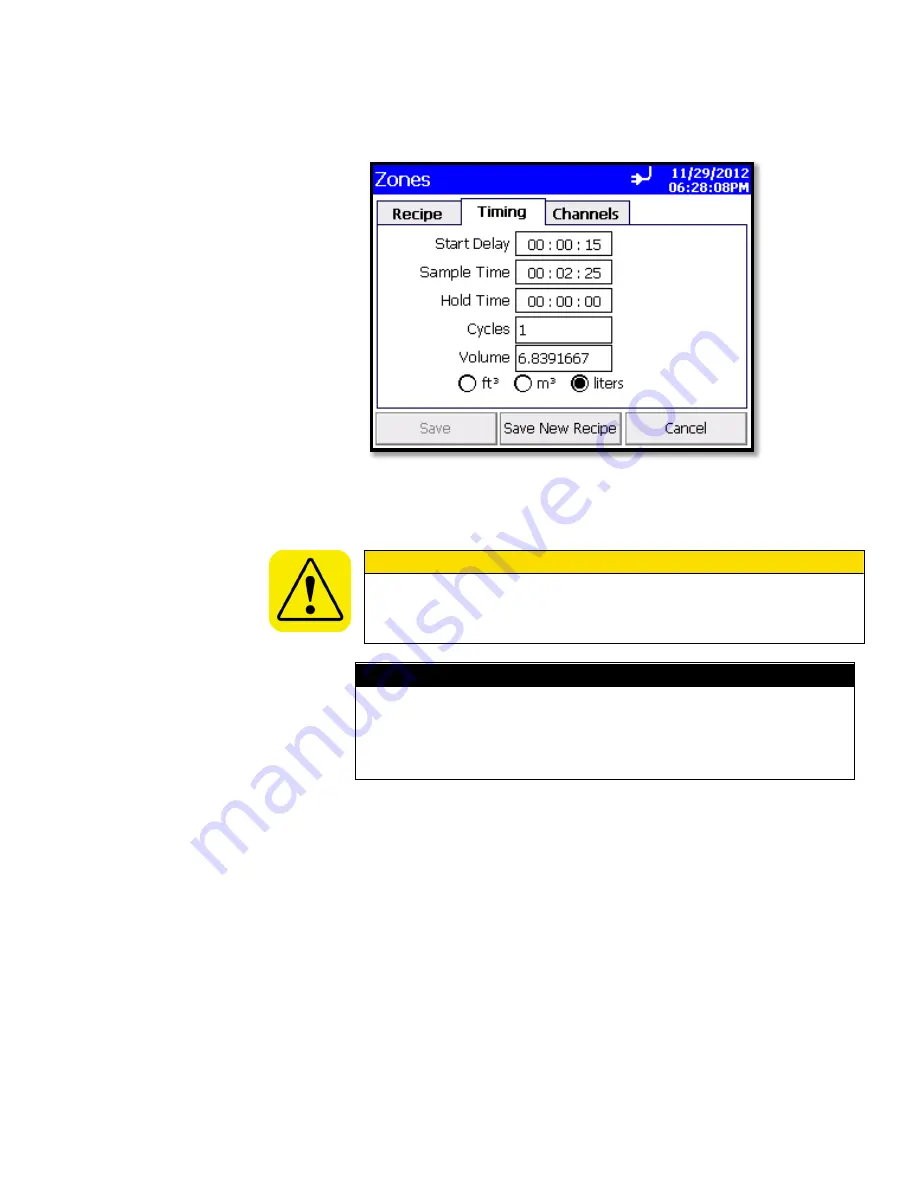
Operation
3-13
5. Press the
Timing
tab to enter or edit start delay times, sample time,
hold time, etc.
6. To make changes to the timing settings, highlight the component to
change (hours, minutes, seconds, etc.) and use the on-screen
keypad to change the value.
W A R N I N G
Instrument status alarms are inactive if samples times are 10 seconds or
less. Flow error alarms may not occur is sample time is less than 10
seconds. To ensure proper instrument status and flow alarm operation,
utilize a sample time of 15 seconds or larger.
N o t e
With firmware version 2.4 and higher, you will be able to print reports
and/or export sample data selected by date. There is no need to create
new zones to select data by date. There is no need to print all samples in
a zone to view a specific sample or samples taken on specific dates.
Samples can also be selected by date for a given recipe and zone.
Summary of Contents for AEROTRAK 9306
Page 2: ......
Page 62: ...5 2 AeroTrak Handheld Airborne Particle Counter This page intentionally left blank ...
Page 68: ...7 4 AeroTrak Handheld Airborne Particle Counter This page intentionally left blank ...
Page 72: ...A 4 AeroTrak Handheld Airborne Particle Counter This page intentionally left blank ...
Page 76: ......
















































