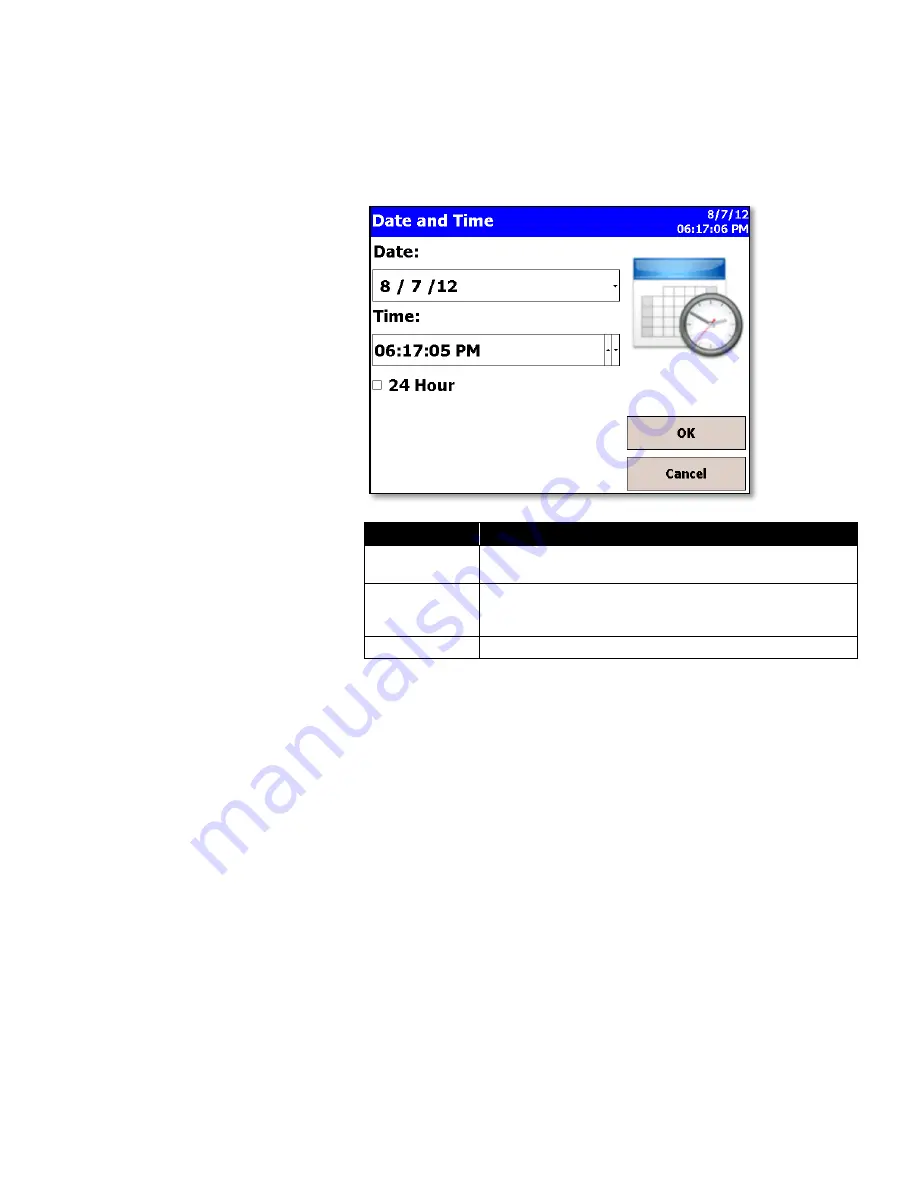
Operation
3-27
Date and Time Screen
Use the Date and Time screen to set the current date and time and set
the date format. Press
OK
when finished. Select options using the arrows
or tapping on the screen which brings up the keypad.
Field
Description
Date
Press the down arrow to display a calendar then select the
date from the calendar.
Time
Select the time component you want to change (hours;
minutes; seconds) and then use the left and right arrows to
adjust to the current time.
24 Hour
Time display is in 24 hour format.
Summary of Contents for AEROTRAK 9310
Page 2: ......
Page 18: ...1 6 AeroTrak Portable Airborne Particle Counter This page intentionally left blank ...
Page 76: ...5 2 AeroTrak Portable Airborne Particle Counter This page intentionally left blank ...
Page 82: ...7 4 AeroTrak Portable Airborne Particle Counter This page intentionally left blank ...
Page 90: ......
Page 91: ......













































