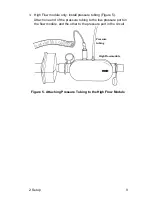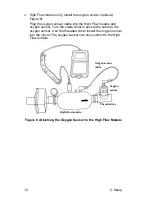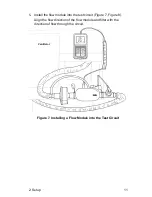20
3: Operation
3.5 Required Pre-test Calibrations
3.5.1
Low-Pressure Transducer Zero Calibration
The Certifier
®
FA Test System automatically performs a low-pressure
transducer zero calibration at power up. Check the low pressure zero
by disconnecting the pressure tubing from the flow module
before
each low-pressure measurement after initial power up
to ensure the
most accurate readings. If low pressure is not reading zero, perform
the following steps to zero the transducer.
1. Disconnect the pressure tubing from the flow module to expose
the flow module to ambient air.
2. Momentarily press the
Bottom line select
key until low pressure
(see
Section 3.4.7
) is shown on the display.
3. Press
and hold
the
Bottom line select
key for 2 to 3 seconds.
The display shows
ZERO
to indicate that the zero calibration is in
progress.
4. When
ZERO
is no longer displayed, the low-pressure transducer
zero calibration is complete.
NOTE:
The barometric pressure transducer does
not
require a zero
calibration.
3.5.2
Oxygen Sensor Calibration
Follow these steps
daily
and following an altitude change or sensor
replacement to calibrate the oxygen sensor:
1. Power up the Certifier
®
FA Test System with the High Flow
module and oxygen sensor attached, then allow about one
minute to warm up. The oxygen sensor symbol flashes if the
controller module detects the sensor needs calibration or has
expired.
2. Momentarily press the
Top line select
or
Bottom line select
key
to show
%O
2
on the display.
3. Press and hold the
GAS SELECT
key for 2 to 3 seconds. Expose
the oxygen sensor to room air when you see
21.0 %O
2
and
CAL
on the display. The 21% calibration is complete when
100.0 %O
2
lights up on the top line and
CAL
flashes on the display. This can
take several minutes while the oxygen concentration and sensor
stabilize.
4. Expose the oxygen sensor to 100% oxygen of at least 5 liters per
minute. Press and release the
GAS SELECT
key to begin the
100% calibration.
CAL
stops flashing when the 100% calibration
begins.