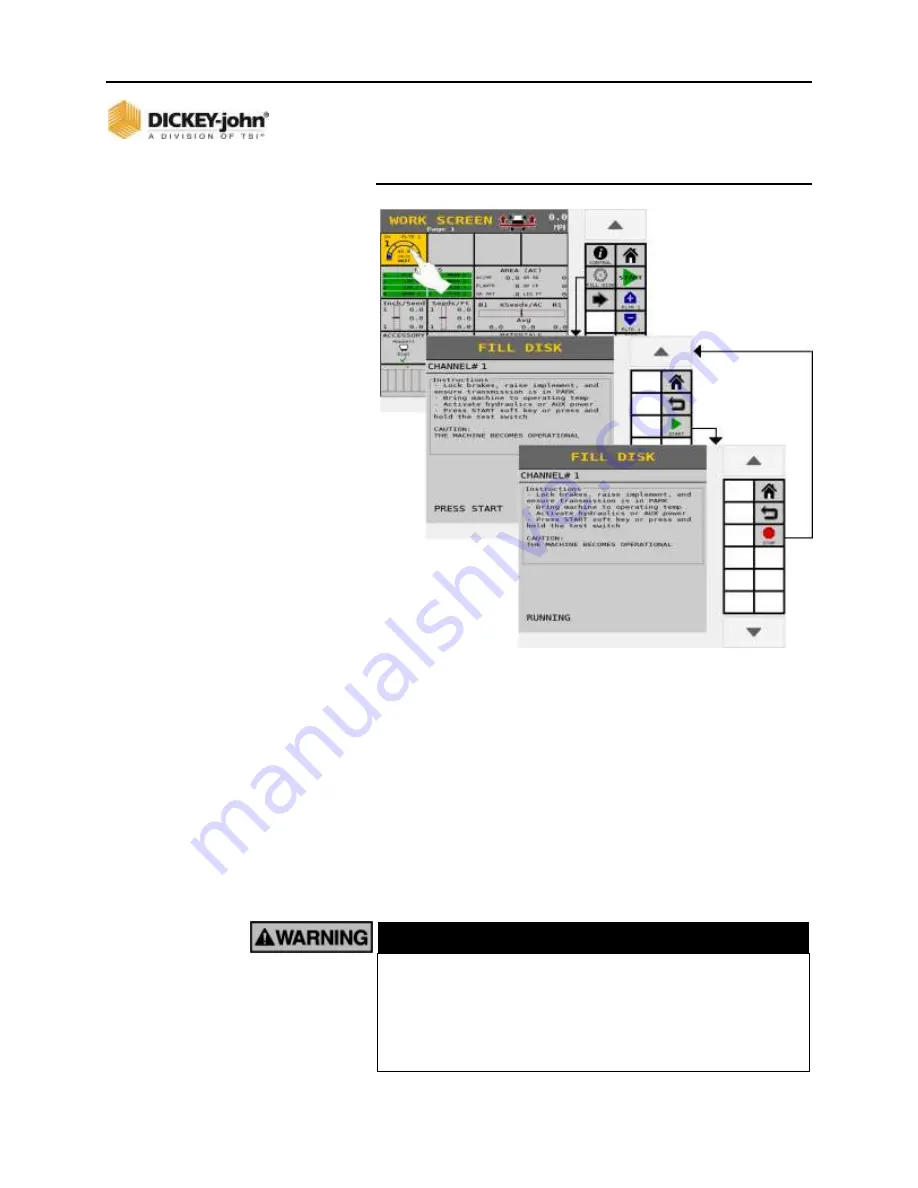
OPERATOR’S MANUAL
160 / OPERATION
ISO
6
Version 4 UL 2_3 Manual
6011258 Rev C
Figure 119
Fill Disk Screen for Control Channels
BEGIN OPERATION
START
1. Lower the implement to operating position, engaging the
implement switch, if present and enabled.
2. Ensure the system is engaged with the hydraulic system
engaged and the tractor at its normal operating RPM.
3. Set the master/control switch to the ON position or press the
START MASTER
button. All enabled control channels will
begin controlling at the current ground speed. All
accumulators will begin recording data.
WARNING
When the implement is down and the safety input is active
(master switch in the ON position or secondary speed
above threshold), the machine is fully operational. All
necessary precautions must be taken to ensure user
safety. Failure to practice all necessary caution may result
in serious injury or death.
















































