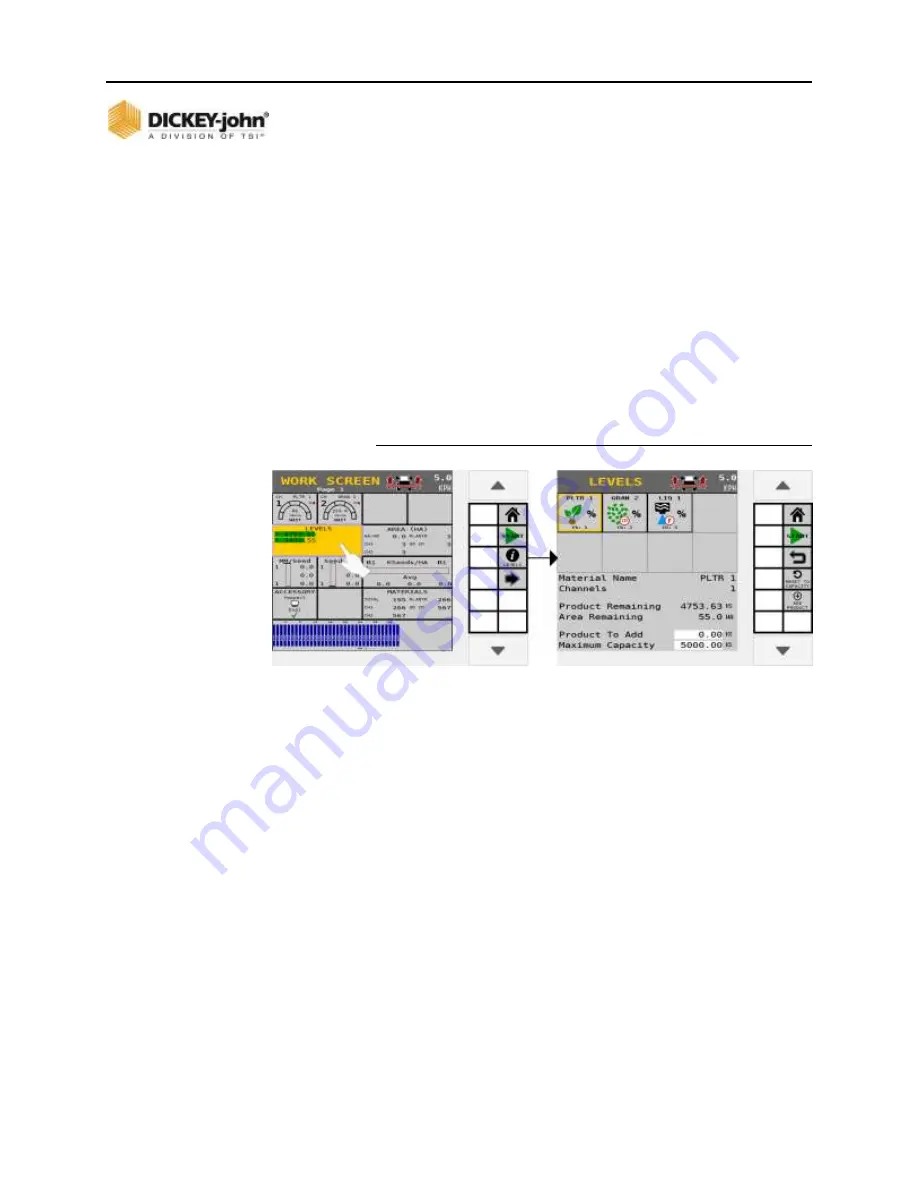
OPERATOR’S MANUAL
174 / TASK CONTROLLER
ISO
6
Version 4 UL 2_3 Manual
6011258 Rev C
PRODUCT LEVELS
Channel product levels indicate how much product remains in
the hopper or tank. Product Levels are tracked according to
material. Each material is assumed to have only one tank. The
instrument displays the amount of product remaining of the
material for that channel. The Info page allows the user to reset
or add product to the level of the material. Multiple channels that
share the same material will share the same product level. The
RESET TO CAPACITY
button allows you to reset a material to a
specified maximum capacity. The
ADD PRODUCT
button allows
you to add a specified amount to what is still remaining in your
hopper for that material.
Figure 136
Product Levels Instrument Info Page
MARKERS
Indicates the state of left and right markers and displays a
moving or error condition. The Markers Instrument does not have
an info page.
Marker State
See Marker Setup for more information on possible states. The
Instrument shows the following marker states for both left and
right markers:
Arm/Marker Up:
Marker sensed up.
Arm/Marker Down:
Marker sensed down.
Yellow overlay:
Marker sensed moving (both Up and Down
sensed target not present).
Red overlay:
Marker sensed error (both Up and Down
sensed target present).
Toggle
Lifts the marker that is down, and lowers the marker that is up.
















































