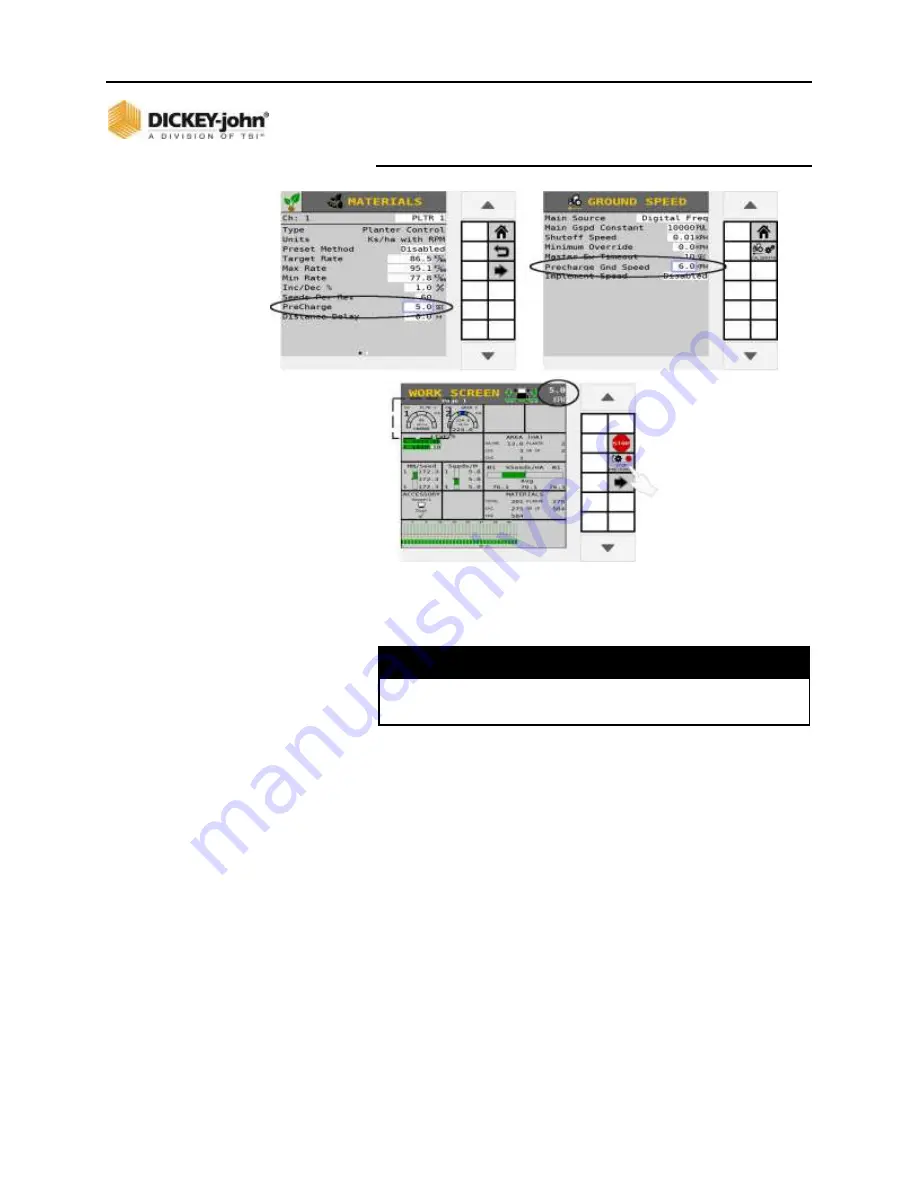
OPERATOR’S MANUAL
ISO
6
Version 4 UL 2_3 Manual
TASK CONTROLLER / 177
6011258 Rev C
Figure 139
PreCharge Feature
DISPENSING MATERIAL WITH
FLUSH ENABLE
NOTE
Flush Enable will abort if the button is pressed during a
PreCharge state.
The Flush Enable feature is typically used to begin dispensing
material at a higher rate when the tractor is below shutoff speed,
i.e. during startup or turn around conditions. Material dispenses
at the rate set at the ground speed setup screen.
Flush enable is applicable to granular seeding, fertilizer, or liquid
control channels.
Reference System Configuration for control channel and ground
speed setup instructions.
OPERATING THE FLUSH ENABLE FUNCTION:
1. Select the desired channel.
2. Verify the master switch is turned ON below shutoff speed.
Tractor ground speed must be 0 mph.
3. Press the
NEXT PAGE
button to display the
FLUSH ENABLE
button.
4. Press and hold the
FLUSH ENABLE
button to
dispense material.
















































