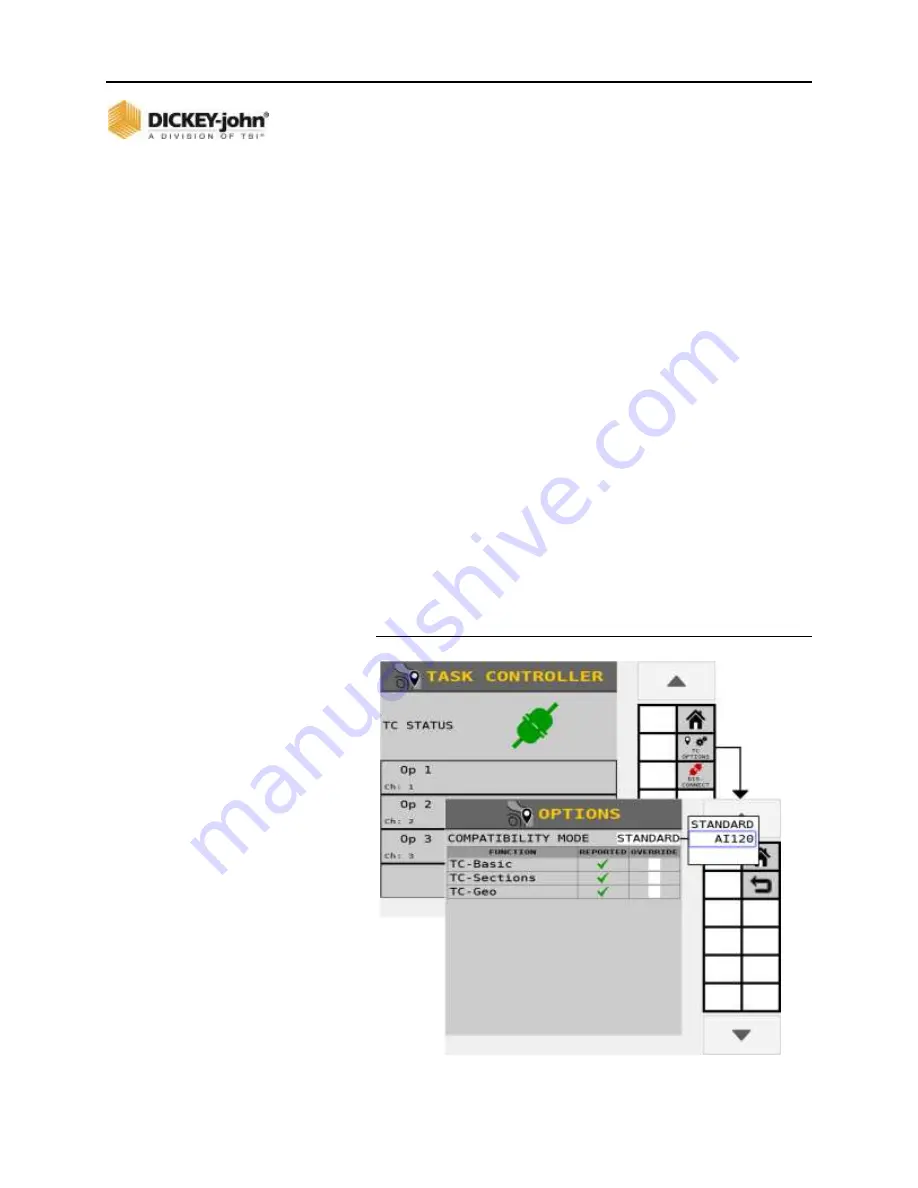
OPERATOR’S MANUAL
ISO
6
Version 4 UL 2_3 Manual
TASK CONTROLLER / 181
6011258 Rev C
The default setting is set to Standard and only needs changed if
an AI-120 universal terminal is installed.
TO CHANGE THE COMPATIBILITY MODE:
1. At the Task Controller screen, press the
TC OPTIONS
button.
2. Press the Compatibility Mode input box and select AI-120.
-
For all other universal terminal types, leave the setting at
Standard.
OVERRIDE TC FUNCTIONALITY
The TC functionality can be overridden if it is not reported as
supported by the Task Controller. The follow functions can be
overridden: TC
–Basic, TC–Sections, and TC–Geo. The
Reported column will display a green check if support
or a red ‘X’
if not supported.
The system will disconnect from the Task Controller if an
override option is changed.
TO OVERRIDE SPECIFIC TC FUNCTIONALITY:
1. At the Task Controller screen, press the
TC OPTIONS
button.
2. Press the respective Checkbox in the override column to
activate the desired function override.
Figure 143
Selection of Universal Terminal Type
















































