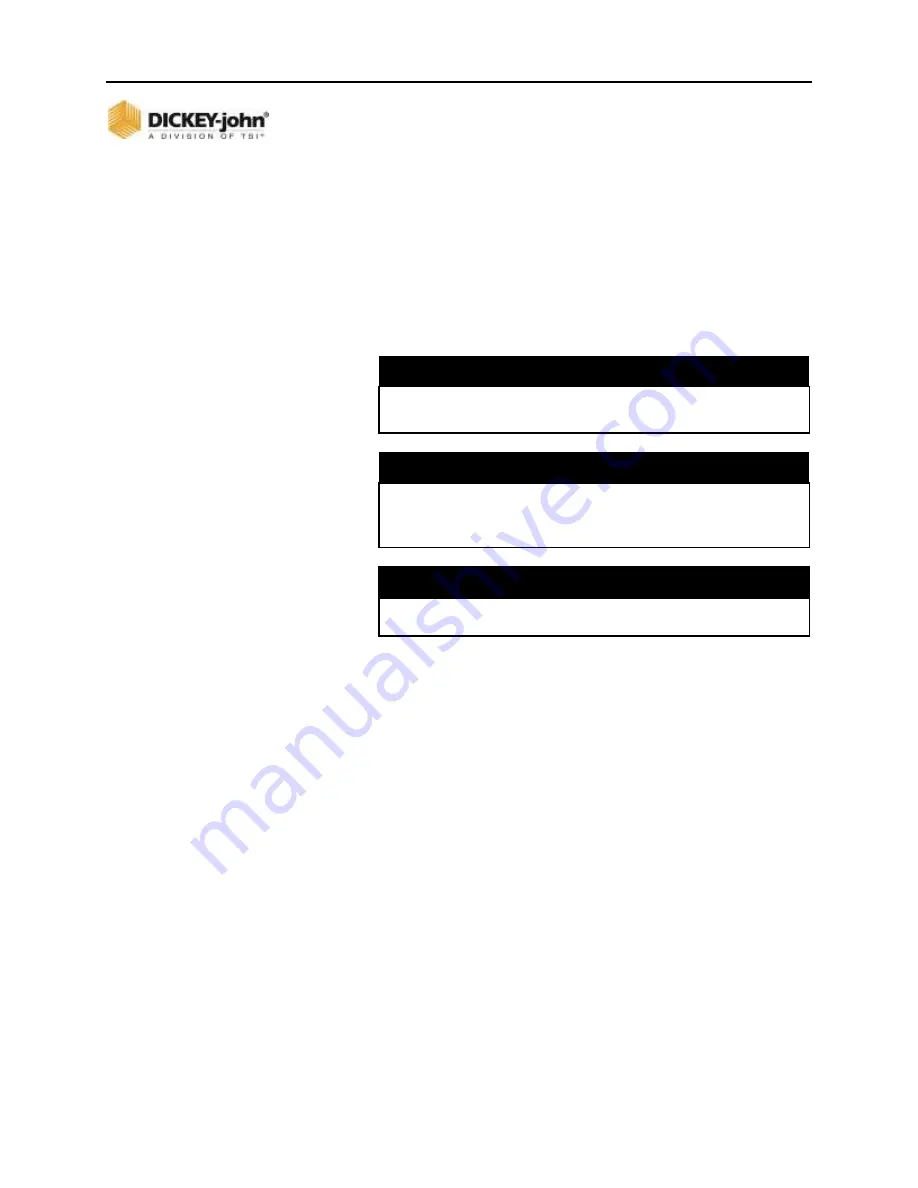
OPERATOR’S MANUAL
182 / IMPORT/EXPORT DATA
ISO
6
Version 4 UL 2_3 Manual
6011258 Rev C
IMPORT/EXPORT DATA
Implement configurations stored on the ISO
6
module can be
exported to a USB memory device for transfer to other
machines. This file transfer eliminates manual entry of all
settings to similar machines.
Only configurations created from the universal terminal can be
imported and exported; no configurations created from a
computer will transfer.
NOTE
UT must have file server capabilities in order to
import/export data.
NOTE
Configuration files are only compatible with the same version
set. Version 4.X software is not compatible with Version 3.X
software.
IMPORTANT
Import/Export does NOT save ECU or other Task
Controller functions.
EXPORT DATA
1. Insert a USB memory device in the terminal.
2. Press the
IMPORT/EXPORT
button.
3. Press the Export File name input box and enter a file name.
File name is case sensitive and must be exact for the import
function to appear.
-
Default file name is Config.xml
4. The new data file name appears in the input box and saved
as an .xml file extension.
5. Press the
EXPORT
button.
-
As files are saved, an hourglass flashes at the top of the
screen and “Exporting Data....” appears at screen
bottom. The user cannot leave the screen until the
operation is complete. A successful data transfer
appears when complete.
















































