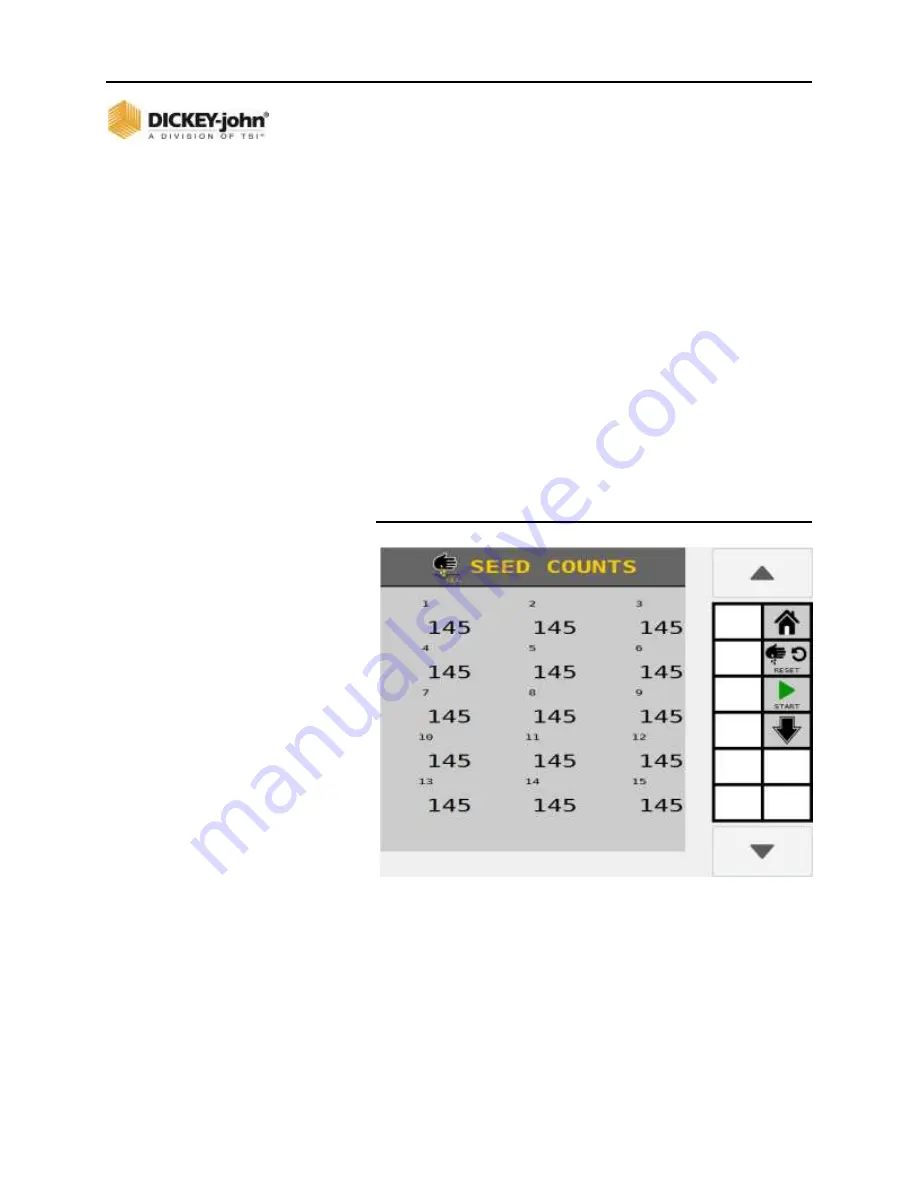
OPERATOR’S MANUAL
188 / ACCUMULATORS
ISO
6
Version 4 UL 2_3 Manual
6011258 Rev C
ACCUMULATORS
SEED COUNT
Displays the number of seeds detected by each sensor.
Individual seed rows can be assessed and seed counts for
those rows can be accumulated. Up to 15 row numbers display
at one time.
TO USE THE SEED COUNT FUNCTION:
1. Press the
SEED COUNTS
button.
2. Press the
START
button. Seed count data for each sensor
accumulates when seed drops through the sensor.
-
Press the Down button to view additional rows.
3. Press the
STOP
button to stop counting seeds.
4. Press the Home button to exit or the Back button to return to
the System menu screen.
Figure 147
Seed Count Screen
TOTALS
The Totals screen displays the total amount of time the system
has been on, the amount of time and area application control has
occurred, and the distance traveled and active field description.
















































