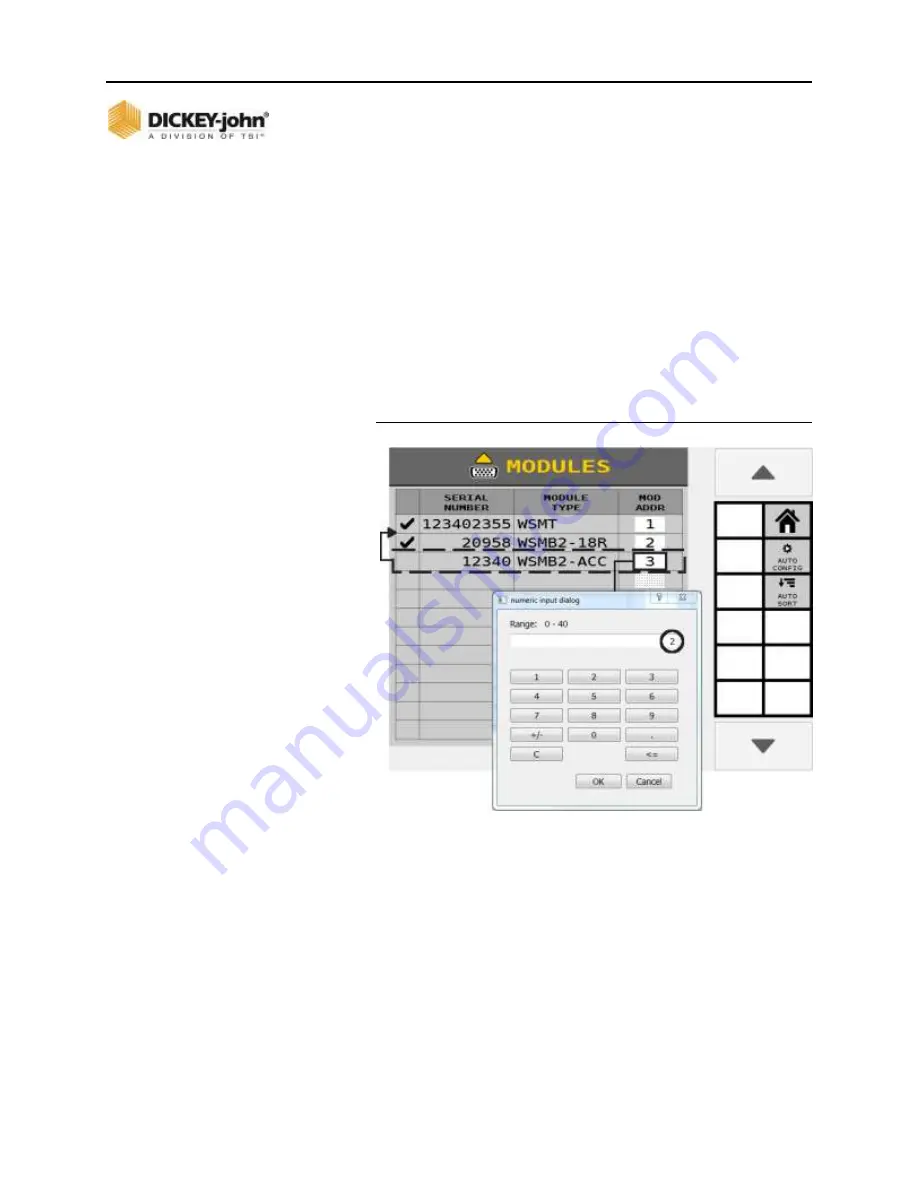
OPERATOR’S MANUAL
36 / MODULES
ISO
6
Version 4 UL 2_3 Manual
6011258 Rev C
ADDING NEW MODULES
When adding a new module to the system, the module appears
as the last module and must be placed in its correct position as
installed on the implement.
TO ADD A NEW MODULE:
1. Press the MODULE ADDRESS input box of the new module.
2. Manually enter the correct module address location.
-
The module location automatically adjusts to the correct
position and proceeding modules change to the new
module address.
Figure 25
Adding a New Module
AUTO SORT FEATURE
Performing an Auto Sort is a feature used for those systems that
have all modules installed on the implement in sequential order
by serial number. When modules are added or removed,
pressing the
AUTO SORT
button automatically places the
modules in order by their serial number.
















































