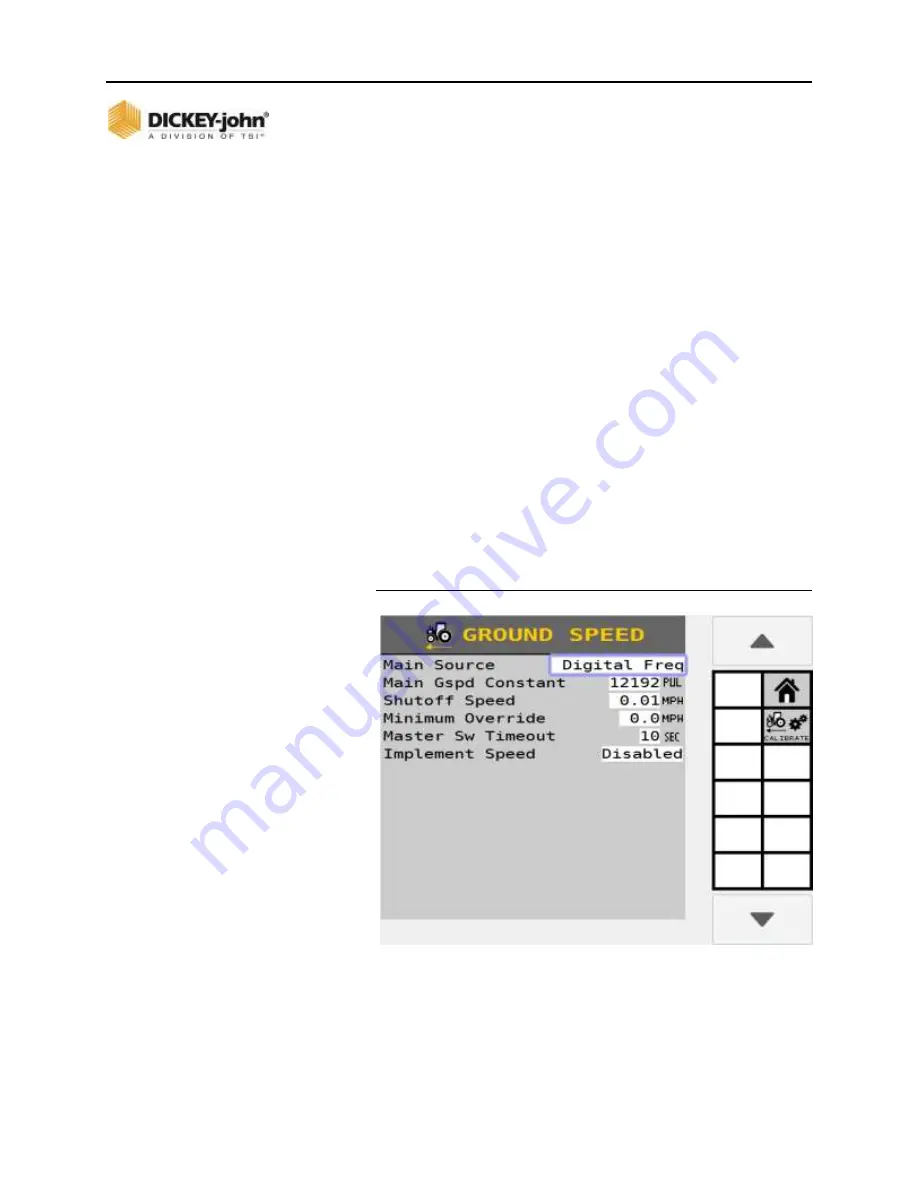
OPERATOR’S MANUAL
126 / GROUND SPEED SETUP
ISO
6
Version 4 UL 2_3 Manual
6011258 Rev C
GROUND SPEED SETUP
The default ground speed source is set to CAN ground.
Other sources include:
CAN Ground
CAN Wheel
Digital Frequency
Reluctance Frequency
Manual
IRC
CAN GPS
Performing a ground speed calibration is required for digital
frequency, reluctance frequency, and IRC settings.
TO SELECT A GROUND SPEED TYPE:
1. Press the
SPEED
button.
2. On the Speed Set screen, enter ground speed parameters
as defined below.
Figure 92
Ground Speed Setup Screen
MAIN SOURCE
Source selects the type of ground speed sensor used and where
the sensor’s input is on the system.
















































