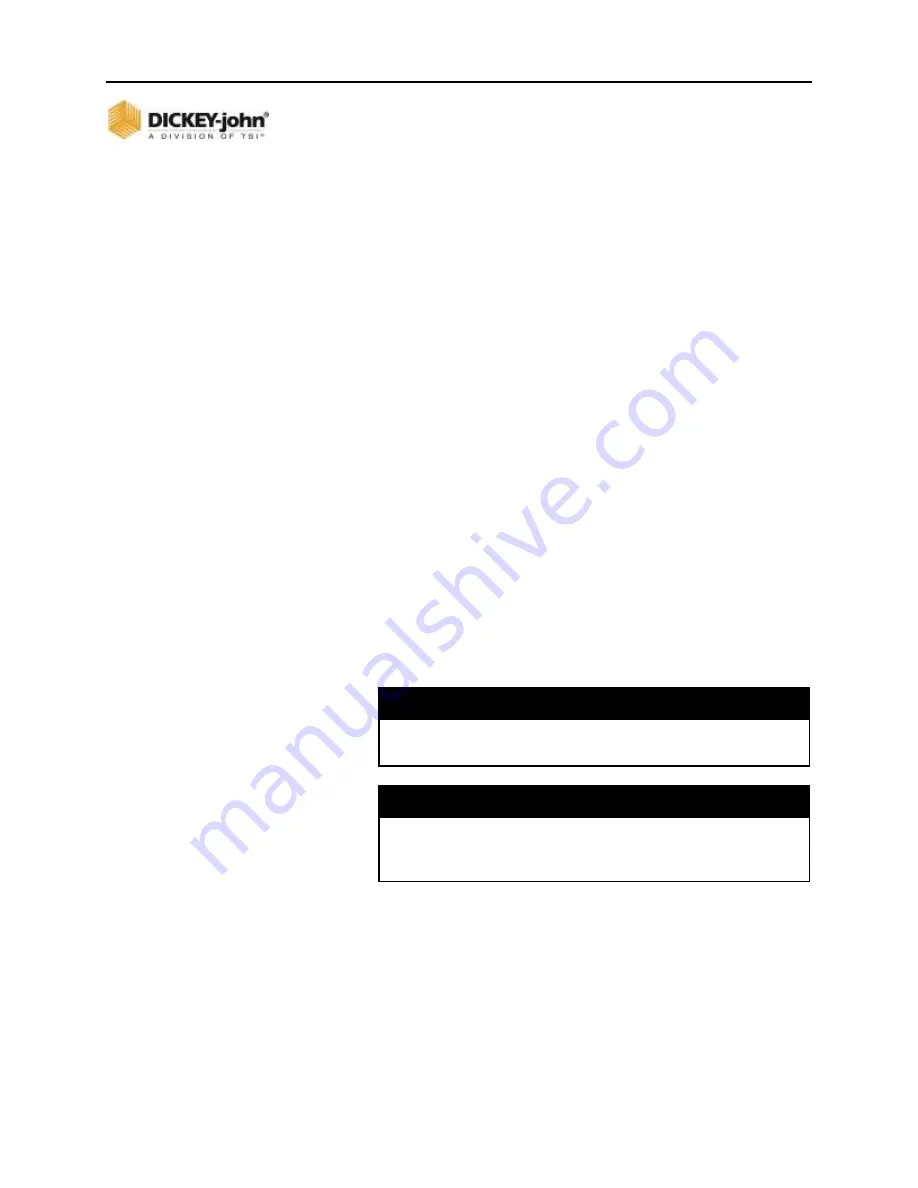
OPERATOR’S MANUAL
ISO
6
Version 4 UL 2_3 Manual
OPERATION / 159
6011258 Rev C
OPERATION
PERFORMING A FILL DISK
Fill Disk fills the seed meters after a material variety change or
after power up on air-actuated planters with seed to allow instant
seed flow when the control is turned on.
The
FILL DISK
button allows the seed meter to make one
revolution.
FILL DISK FOR PLANTER/GRANULAR SEEDING
CHANNELS
The
FILL DISK
button at the Work Screen runs the selected
channel.
1. At the Work Screen, highlight the appropriate channel.
2. Press the
NEXT PAGE
button to display the
FILL DISK
button.
3. Press the
FILL DISK
button.
4. Raise the implement.
5. With brakes locked and transmission in the park position,
start the engine.
6. Engage hydraulics and run engine at normal speed until
hydraulic fluid is at operating temperature.
7. Press the
START
button. The seed meters will turn for 1
revolution, then stop.
8. Pressing the
STOP
button will also terminate the test.
NOTE
Refer to the System Tests section for using a remote test
switch during a fill disk operation.
CAUTION
Implement will begin to operate after pressing the Start
button. Ensure that all persons and objects are away from
the implement to avoid personal injury.
















































