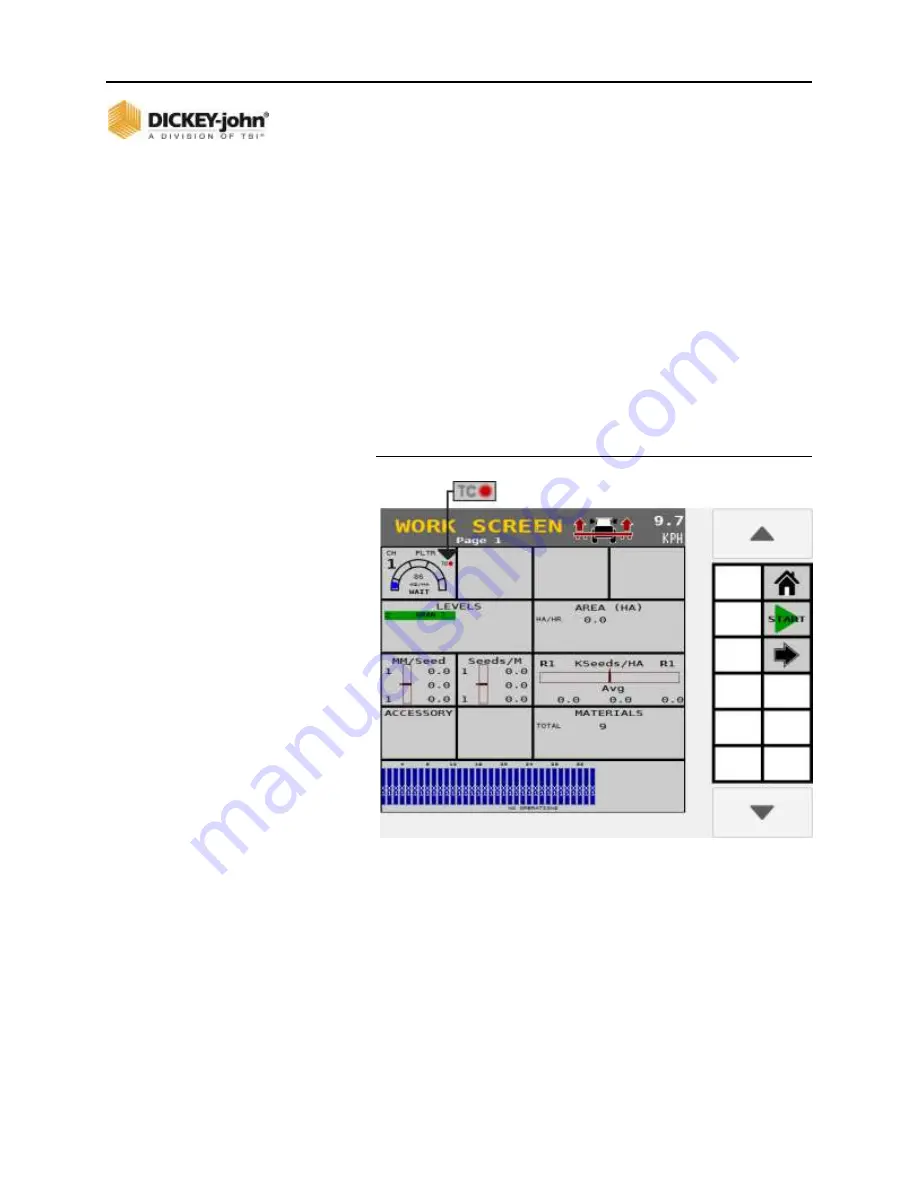
OPERATOR’S MANUAL
ISO
6
Version 4 UL 2_3 Manual
OPERATION / 165
6011258 Rev C
TASK CONTROLLER ICON
A Task Controller icon displays on control instruments during
operation to indicate that the task controller function is actively
running. The color reflects the current task controller state:
Red
– Task Controller is disconnected.
Green
– Task Controller is connected and applying at the set
applied rate.
Gray
– Task Controller is connected and not
commanding rate.
Yellow
– Task Controller is connected and is being
overridden by Manual Rate Override.
Figure 125
Task Controller
WORK MODE INFORMATION SCREENS
Each instrument on the Work Screen has an associated
information screen that provides specific details relating to
that item.
Some values can be reset to zero from these Information
screens or reset to zero when the master switch is off. Once
an accumulator has reached its maximum value, it will roll
over to zero.
















































