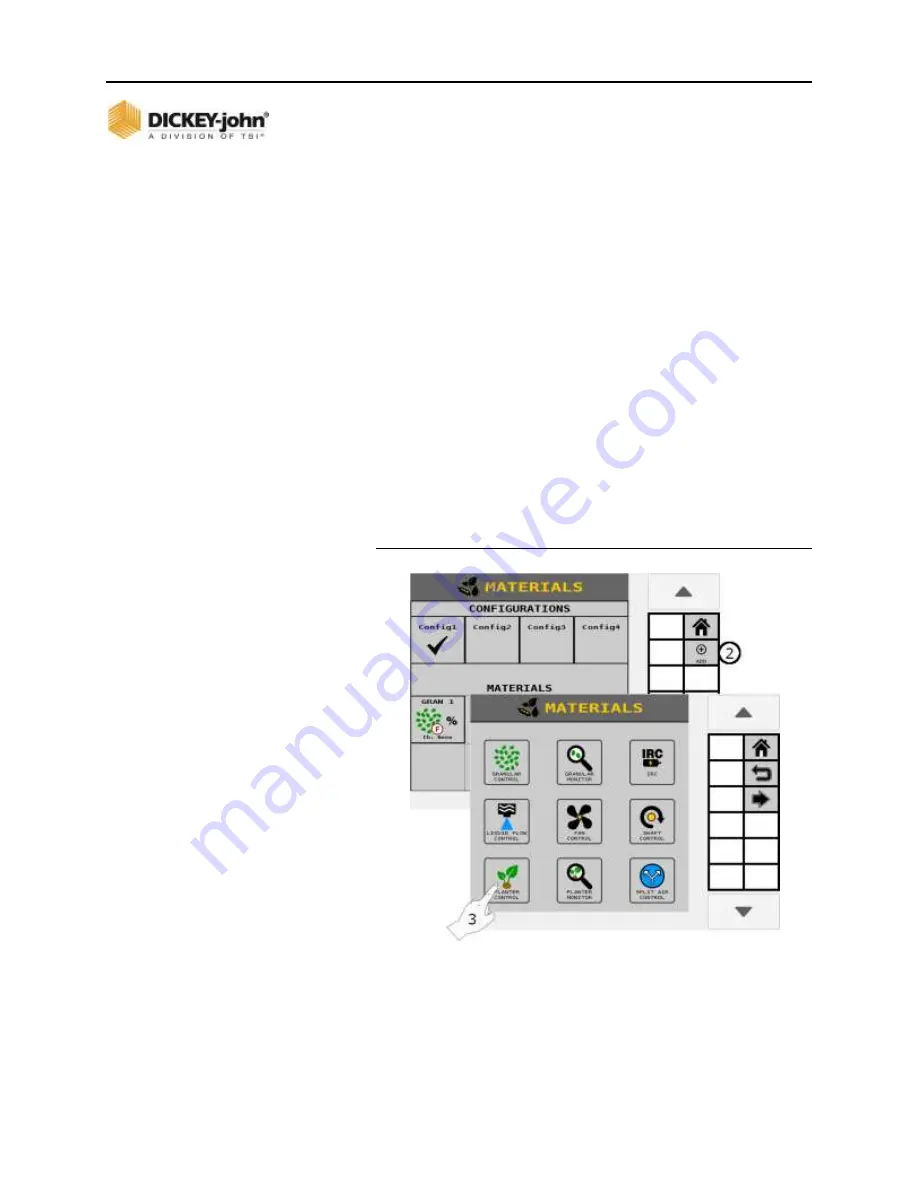
OPERATOR’S MANUAL
ISO
6
Version 4 UL 2_3 Manual
MATERIAL SETUP / 41
6011258 Rev C
CREATING A MATERIALS TABLE
A Materials table stores up to 16 user-defined materials that
provide an overview of all materials assigned and configured for
a control channel. A material is setup by selecting one of the
material buttons. As materials are configured and saved, the
materials appear in the materials table. Up to 8 materials are
displayed at a time, with a Down button to navigate to the
next set.
The Materials page also stores Configurations which set up the
assignments of materials to channels. For more information
about Configurations, see the Configurations section.
TO CREATE A MATERIAL:
1. Press the
MATERIALS
button.
2. At the Materials table screen, press the
ADD
softkey.
3. Select the material type to add. The Material is added to the
next open space in the material table.
Figure 30
Create a Material















































