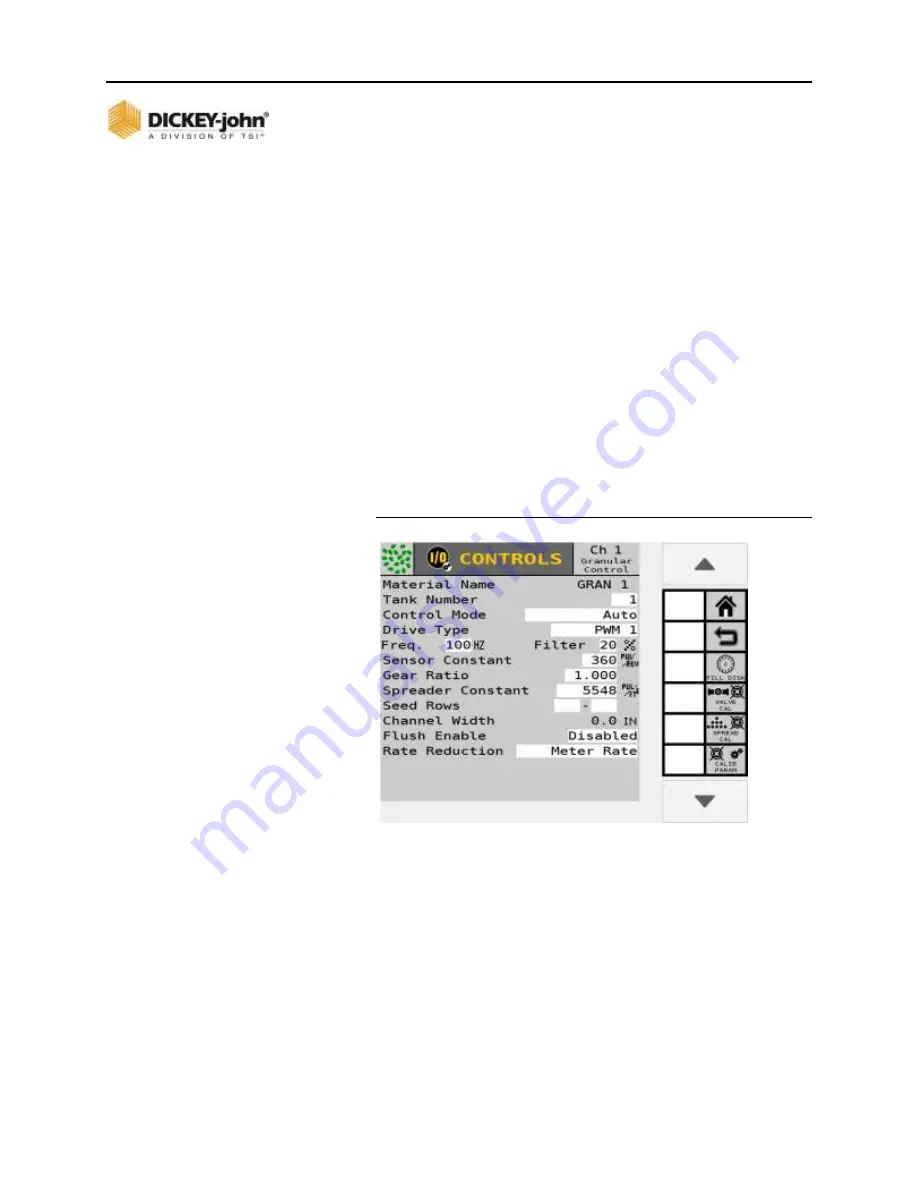
OPERATOR’S MANUAL
ISO
6
Version 4 UL 2_3 Manual
PLANTER CONTROL CHANNEL / 77
6011258 Rev C
SEED ROW ASSIGNMENT
Enter the first and last number of the seed rows assigned to the
control channel.
NUMBER (#) OF SEED ROWS
Displays the total number of seed rows assigned to the
control channel.
CHANNEL WIDTH
The overall row width assigned to a specific channel. Width
calculation is determined by the number of rows assigned to the
channel multiplied by the row spacing defined on the Rows page.
GRANULAR CONTROL CHANNEL
A granular control channel controls granular application on
planters, drills, air seeders, and air carts.
Figure 54
Granular Control Channel
MATERIAL NAME
Display the material assigned to the channel. This value can be
changed by editing the configurations in the Material screen.
TANK NUMBER
Enter the tank number linked to the channel for control
of material.
CONTROL MODE
Auto-Control Channel is calculating application rates
based on ground speed and row spacing under normal
operating conditions.
















































