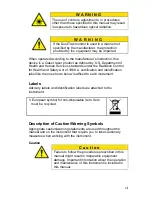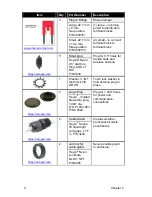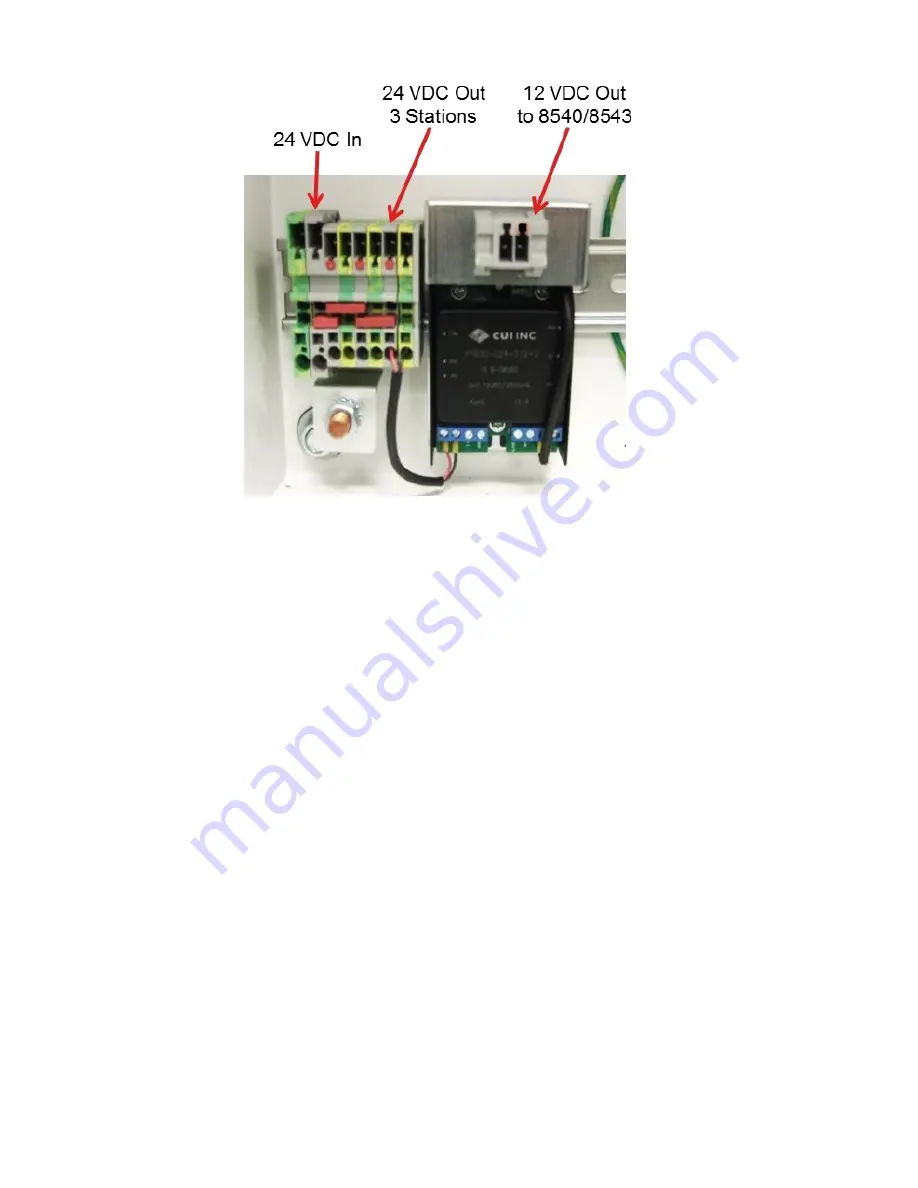Summary of Contents for DUSTTRAK 854030
Page 2: ......
Page 12: ...2 Chapter 1 Figure 3 Power Strip ...
Page 18: ...8 Chapter 2 This page intentionally left blank ...
Page 36: ...26 Chapter 3 This page intentionally left blank ...
Page 48: ...38 Chapter 4 This page intentionally left blank ...
Page 52: ...42 Chapter 5 This page intentionally left blank ...
Page 54: ...44 Chapter 6 This page intentionally left blank ...
Page 58: ......