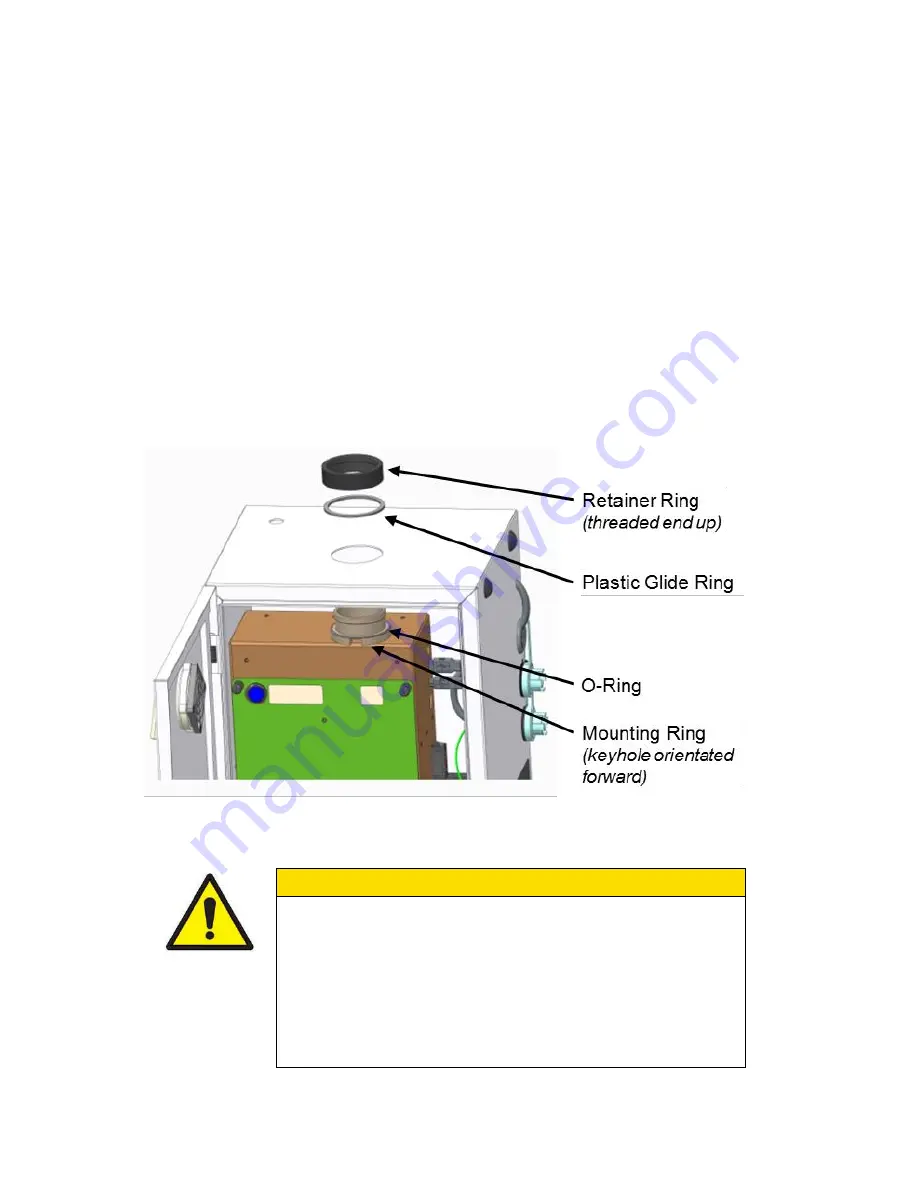
20
Chapter 3
Install Photometer inside Environmental Enclosure
1. Remove the Mounting Ring from bottom of inlet column and
attach to top of photometer using four (4) screws provided.
Note
: Ensure keyhole opening is orientated to the front of the
photometer.
2. Add O-ring to mounting ring attached to photometer.
3. Lift photometer up through enclosure, guiding the attached
mounting ring through the opening.
4. Place plastic glide ring around mounting ring protruding through
top of enclosure.
5. Use the retainer ring to secure the photometer to the enclosure.
Hand-tighten retainer ring to mounting ring.
Do not
use tools for
additional leverage.
Figure 13: Install DustTrak Monitor
–
insert inlet ring up through opening
W A R N I N G S
Retainer ring and O-ring must be properly
orientated to ensure a good seal to prevent
water leakage.
Care must be taken to hold the photometer
while tightening or loosening the retaining ring
to prevent damage to the photometer from an
unexpected drop.
Summary of Contents for DUSTTRAK 854030
Page 2: ......
Page 12: ...2 Chapter 1 Figure 3 Power Strip ...
Page 18: ...8 Chapter 2 This page intentionally left blank ...
Page 36: ...26 Chapter 3 This page intentionally left blank ...
Page 48: ...38 Chapter 4 This page intentionally left blank ...
Page 52: ...42 Chapter 5 This page intentionally left blank ...
Page 54: ...44 Chapter 6 This page intentionally left blank ...
Page 58: ......
















































