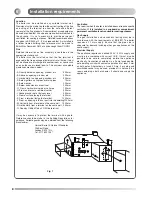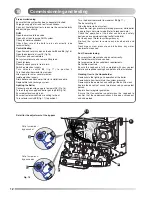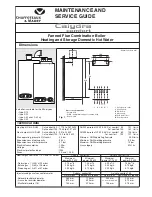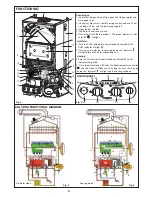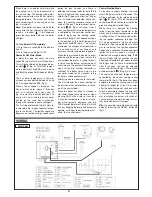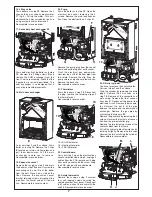3
FUNCTIONING
Switching on
1) Check that the gas service tap is opened at the gasmeter and
main power is on.
2) Check that pressure in central heating system is above 0.7 bar
and below 1.5 bar with the pressure gauge
31.
3) Open the gas tap
36.
4) The boiler is now ready to use.
5) Turn main switch
23 to position I . The green "power on" indi-
cator
27
will light.
Hot Water
1) Turn the DHW temperature control knob clockwise
24. The
DHW indicator will light
32.
2) Turn on a hot water tap, the orange "burner on" indicator
will light
28 and the water will become hot..
Heating
1)Turn the CH thermostat control knob clockwise
25 The CH
indicator will light
33.
2) If the room thermostat (if fitted), the boiler temperature control
and the clock (if fitted) are all calling for heat, the orange
"burner on" indicator
will light and the heating will be on.
Fig. 3
CALYDRA FUNCTIONAL DIAGRAM
4
5
9
7
14
8
54
2
11
13
15
12
6
10
55
17
20
19
1
3
52
18
Control panel
I
reset
23
32
24
25
31
26
27
29
30
28
33
Fig. 4
Hot water mode
Fig. 5
Heating mode
52
50
8
3a
1
19
51
17
20
4
5
18
15
16
9
7
14
a
c
b
6d
6c
6
12
13
53
34
36
35
37
38
21
10
Fig. 6
Summary of Contents for Calydra Comfort 100 Nat
Page 48: ...110...