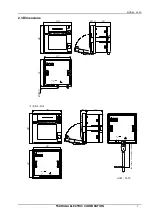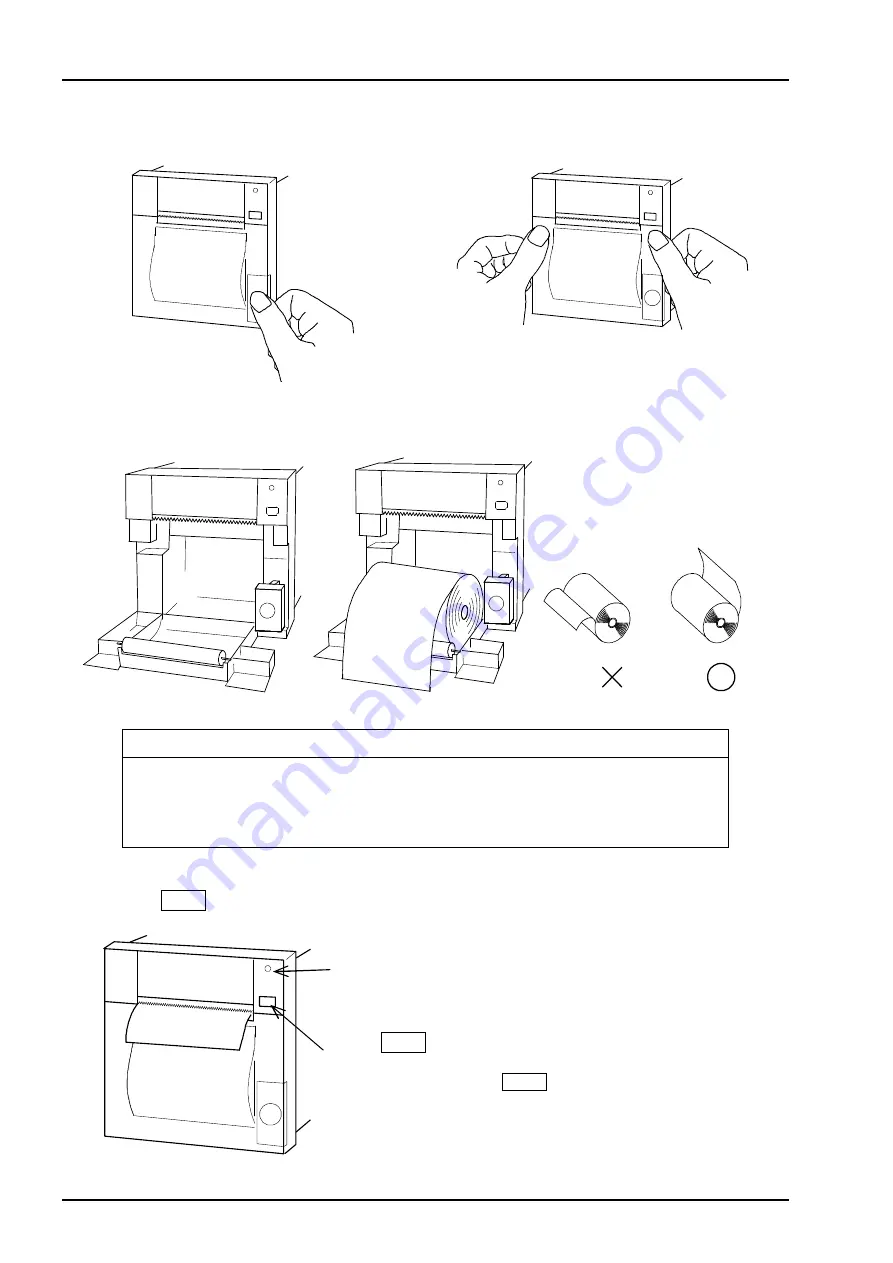
MODEL
442A
TSURUGA ELECTRIC CORPORATION
4
POWER LED
Confirm LED turns ON
Press FEED key
(1) Method of opening and shutting roll paper cover
●
How to open a roll chart cover
Press Open/Close button for a roll chart cover
●
How to close a roll chart cover
Press both side of a roll chart cover
(2) Roll chart setup
Setup a roll chart in appropriate direction shown in the drawing below.
Draw a tip of chart paper outward, and close a roll chart cover.
Method of installing roll chart.
CAUTION
Do not bend roll chart inside. Paper might be jammed.
Do not use first turn of a roll chart where is pasting part. No print
is available in this part.
(3) FEED Key
Press FEED key, and confirm POWER LED turns ON.
Note)
Press FEED key, and confirm paper feed.
In case a roll chart cover is not closed
completely, paper feed might not be done,
and be caused of printing error.