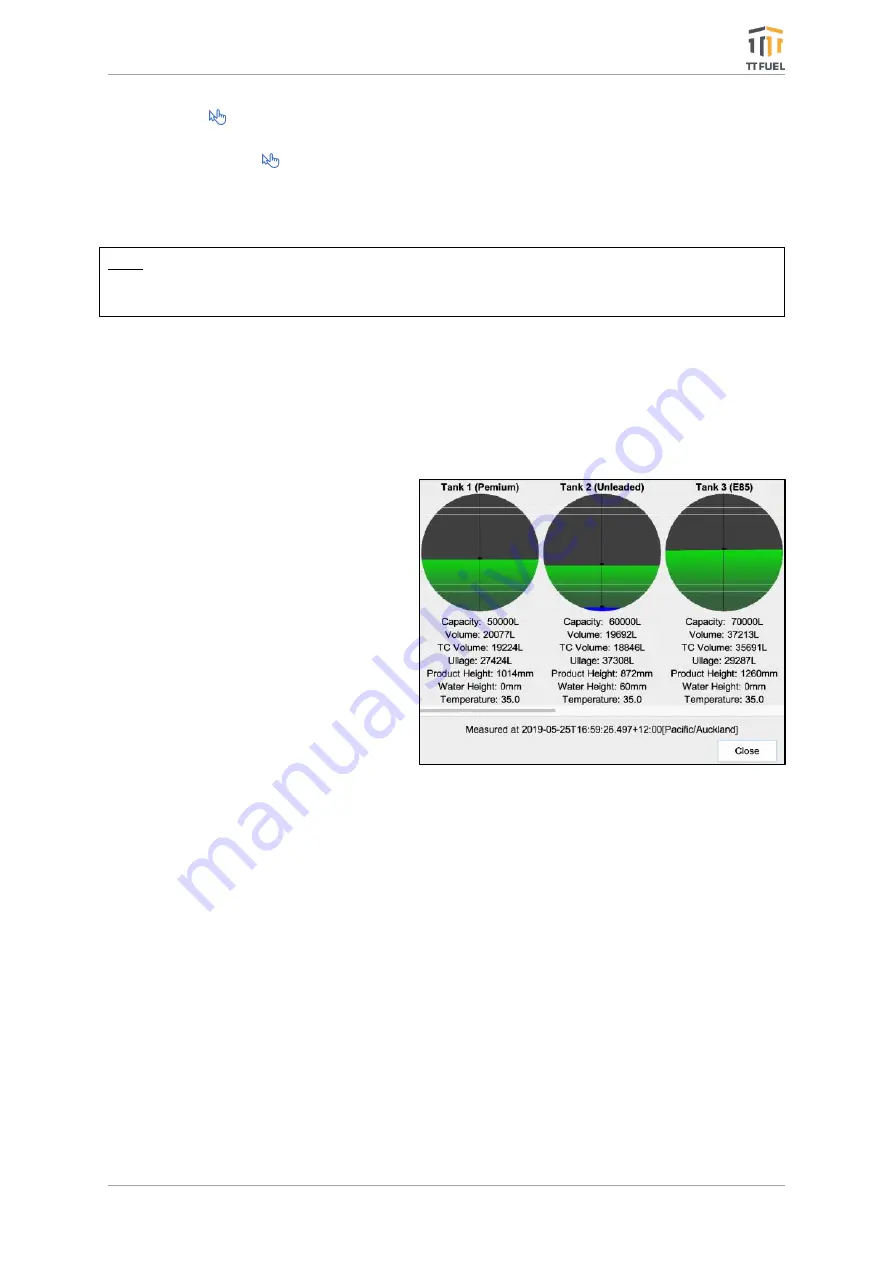
T-POS Terminal -
Operator’s Guide
Page 9 of 29
1.
Select
Menu
→
Settings
→
Products
.
2.
To quickly identify the product, first use the Filter functionality.
3.
Once located,
-
.
4.
The product is now removed from the Product Catalogue and can no longer be sold.
However, it will remain in the Deleted inventory for downstream reporting purposes
and can still be viewed if Deleted is selected from the Status control.
Note: Deleting a product from the list of deleted products will result in removing the item from
the list of deleted products and in effect returning the item in the Product Catalogue making
the product available for sale again.
2.7
Wet-Stock Inventory Management
Inventory Management in T-POS is for the most part, automated. As products are sold, the
inventory levels are decremented,
and it’s incremented
when the product has received
additional stock, providing stock adjustments (accessed from the Products Catalogue) are
created for the inwards dry-stock goods movements.
Wet-stock too is handled in the same
way, except when delivery measurement
capable auto tank gage or ATG is used.
Here the inwards goods receipt and
measurement of wet-stock product is
automated, as the ATG automatically
records the tank delivery or drop in real
time and increments the inventory levels
accordingly.
Only when an ATG not capable of
delivery measurement is used, or
alternatively when no ATG is used and
when logical inventory is maintained
(known as theoretical gauging) does tank
delivery information need to be manually
entered.
Unlike stock adjustment, that must be made for dry-stock goods, there is a special function
available from the tanks menu to enter wet-stock product additions or fuel deliveries. A tank
delivery entry dialogue is provided for this purpose and the Operator only needs to select the
tank and enter the delivery amount, usually determined by the delivery receipt obtained from
the tanker driver.
In order to avoid confusion, it is not possible to manually enter the delivery for gaged tanks for
which this information is automatically captured. Of course, an ATG provides a real measured
inventory snapshot at the time the inventory is queried by the T-POS Operator; the inventory
levels maintained in the T-POS are synchronised to the real measured values returned at this
time. Therefore, both inwards and outwards wet-stock movements in inventory are
maintained for any type of tank.
The only other thing to consider is some sort of synchronisation for the theoretical or logically
gaged tanks, as over time the inventory levels will drift or deviate from the actual level which
Figure 3: Wet-Stock Inventory Management














































