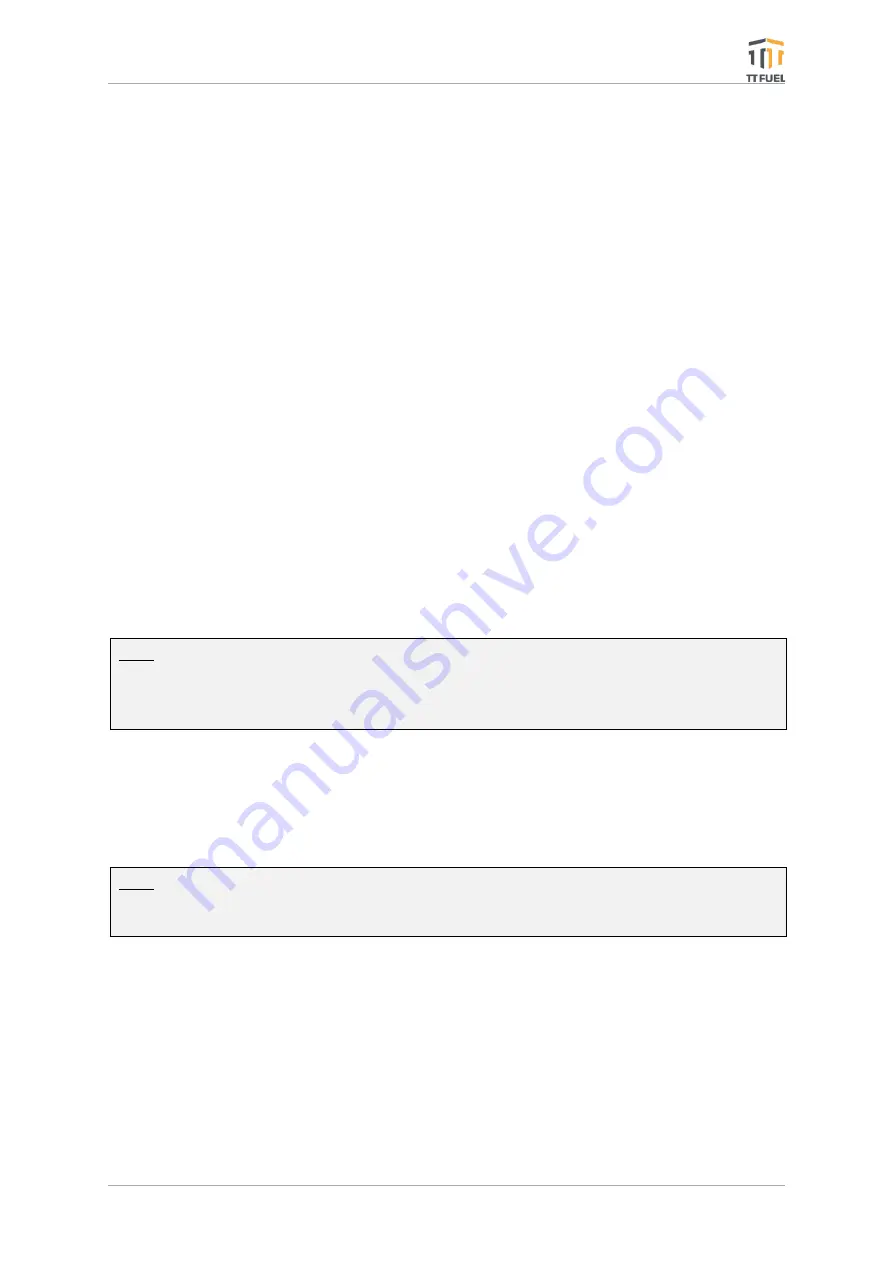
TT8900 OPT
–
Installation and Service Manual
Page 30 of 41
4.
Commissioning
Before the system can be signed-off or after servicing (replacing one or more modules) the
following tests/checks should be performed (other additional tasks, specific to a particular
service company’s requirement, should also be performed at this stage
):
»
Check that all pumps are displaying the correct price and have been configured in the
T20 SCM module for the correct fuel grade.
»
Check that the OPT can authorise all pumps and that the pump number selected releases
the correct pump.
»
Check that a selection of white/account cards are authorised correctly.
»
Check that at least one EFTPOS (Savings or VISA account) card correctly authorises to
prove bank connection is operative.
»
Start an EFTPOS transaction, take some fuel and then collect a receipt. Check that the
merchant details on the receipt are correct for the site.
»
Check that the emergency stop system operates and causes the OPT to display
“EMERGENCY STOP” on the LCD screen.
»
Check that the T-WEB can connect with the OPT.
4.1
Fitting the Compliance Plate
The OPT’s compliance plate is pop
-riveted (using the rivets supplied in the parts bag) to the left
side of the tower using the holes already drilled in the tower.
Note: The holes may require re-drilling as the powder coating can make the holes too small
for the pop rivets. If this is the case, carefully re-drill the holes using a 3.5mm drill bit and
reapply a coat of cold galvanized paint (or other zinc rich corrosion protection paint) on the
holes before fitting the compliance plate.
4.2
Key Handover
Every TT8900 OPT comes with two secured registered keys, unique to TT Fuel. In case the OPT
has been purchased with its supporting tower, one additional smaller key (per OPT) is supplied
for opening the lower access panel.
Note: The installer must liaise with the customer to determine who will hold the keys and the
nominated person should give signed notification to the installer that they have received
them.












































