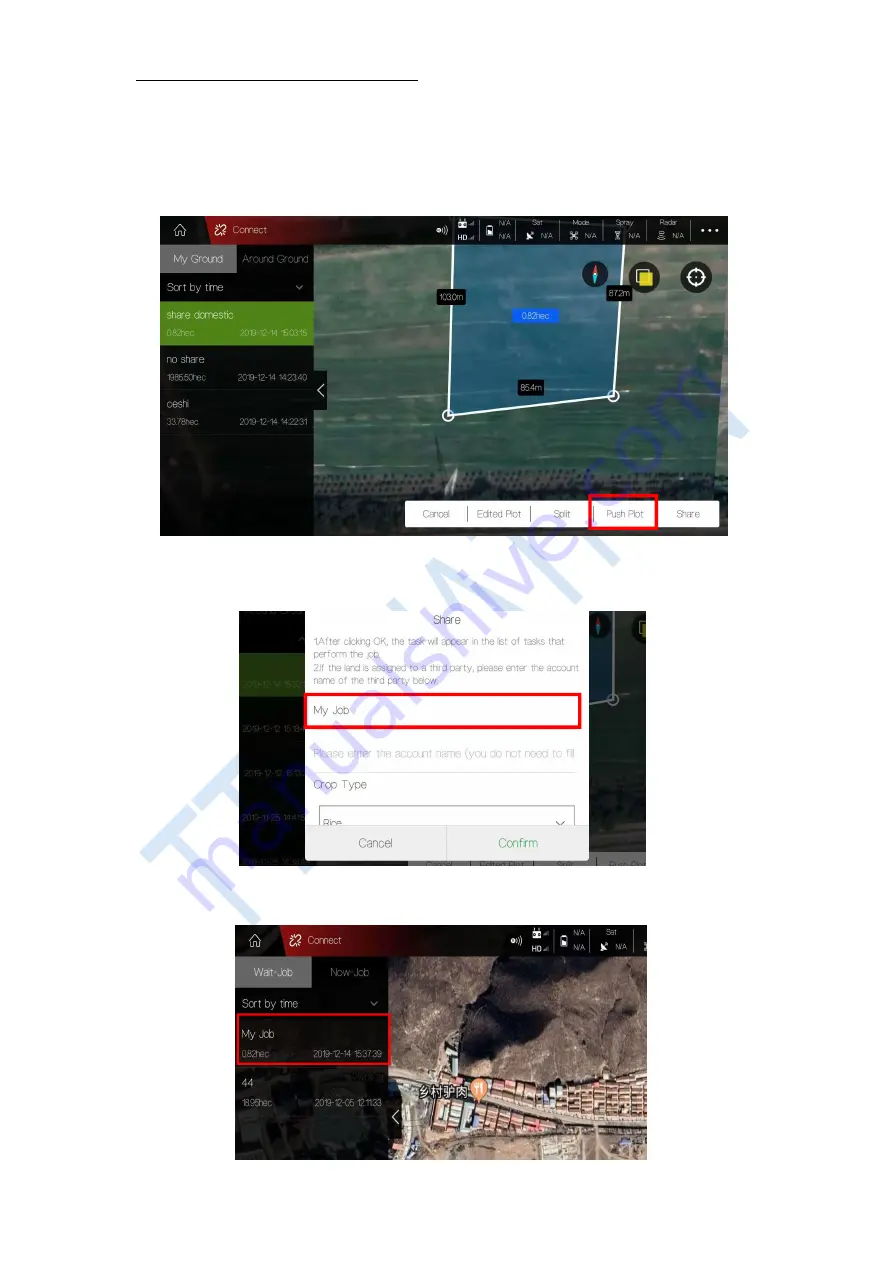
Copyright © 2021 TTAAll Rights Reserved.
G200 Manual
31
4.8.2.3 Add the ground into my “Wait-Job” list or a specific account
You need to share the ground in “My Ground” list with yourself.
Select the ground and press “Share”
Input the “Task name”and “Account name” you want to share with.
Attention: The account name do not need to fill if the blocks is shared with yourself.
Back to home page and open “Start” section. The ground has already in your
“Wait-job” list.
1.Select the ground
2.Press to share













































