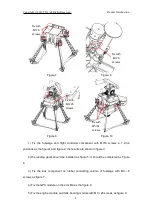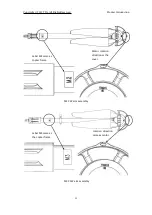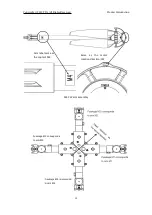Beijing TT Aviation Technology Co., Ltd.
Add: No.1 TTA Building, Niantou Industrial Park ,Changping District,Beijing, China
www.ttaviation.com
20
3) Trouble shooting
Unable to start
LED
Possible Reason
Solution
Three-segment
Lever
Off
Switch is not on “idle”
Switch to “idle”
Off
Power is off
Check power wiring and
voltages.
Green or green
flashing
EMERGENCY STOP
switch failure
Change
Filter overflow &
clogged
Constant Green
Carburetor clogged
Repair carburetor or
exchange
Bad environmental air
condition
Clean the filter with mixed
gasoline
Fuel Supply
Constant Green
Improper Oil type
Change proper Oil
Prime pump or no fuel
Press prime pump to suck
fuel
Air inlet
Constant Green
Chock lever OFF
Open chock lever
Spark plug
Yellow spark or weak
spark
Change spark plug
Wiring
OFF, idle & launch
position , LED
red flashing and
alarming
#6 wire Three-
position switch cable
is not connected
Check wiring, change flight
controller or RC receiver
channel
Maintenance
period
exceeded
green and red
flashing
Engine need
maintenance
Maintenance
Starter
Rotating direction wrong
or voltage lower than
15V
Clock wise (view from
starter) or
charge the 4S battery