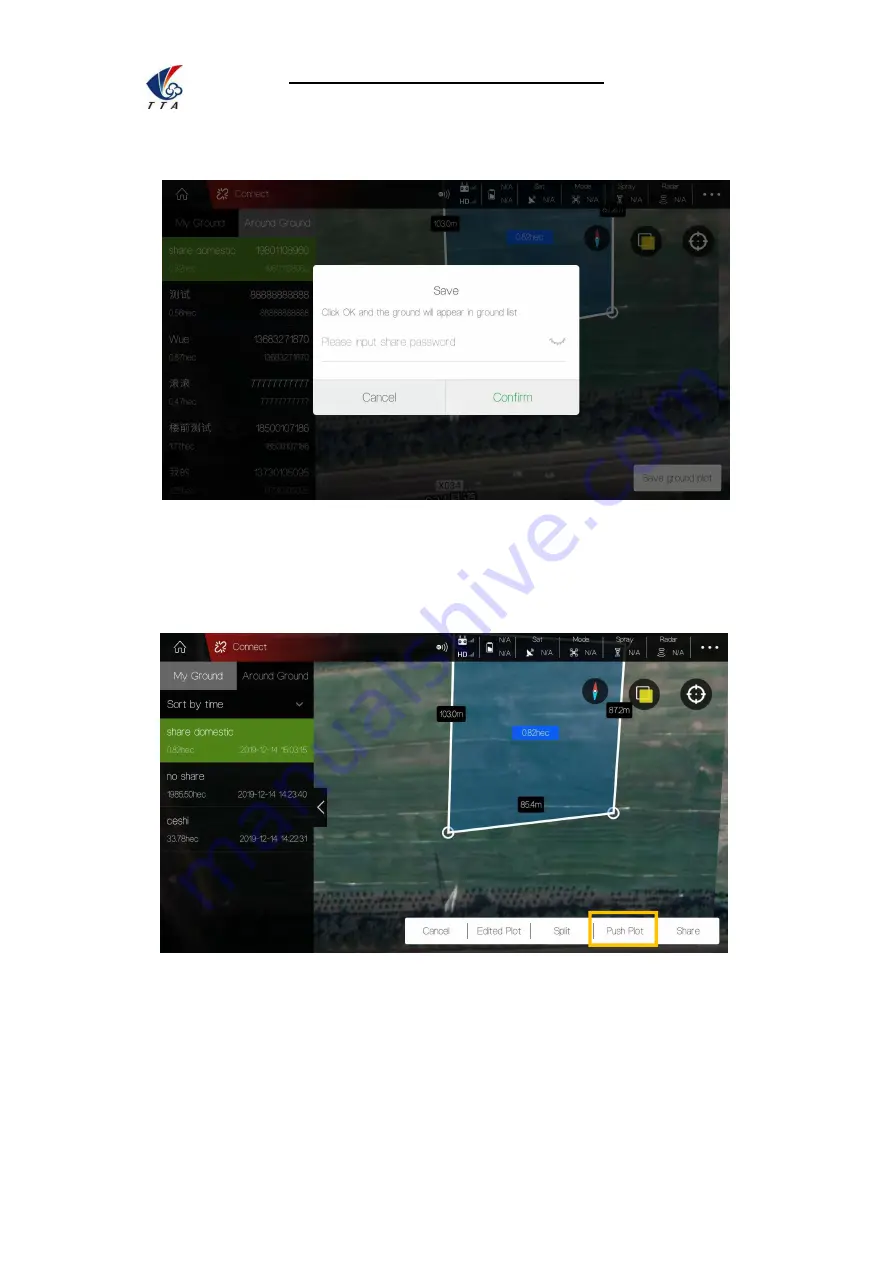
Beijing TT Aviation Technology Co., Ltd.
Add: No.1 TTA Building, Niantou Industrial Park ,Changping District,Beijing, China
www.ttaviation.org
45
Input share password and confirm. Then ground will be added into “My Ground” list.
5.8.2.3 Add the ground into my “Wait-Job” list or a specific account
You need to share the ground in “My Ground” list with yourself.
Select the ground and press “Share”
1.Select the ground
2.Press to share















































