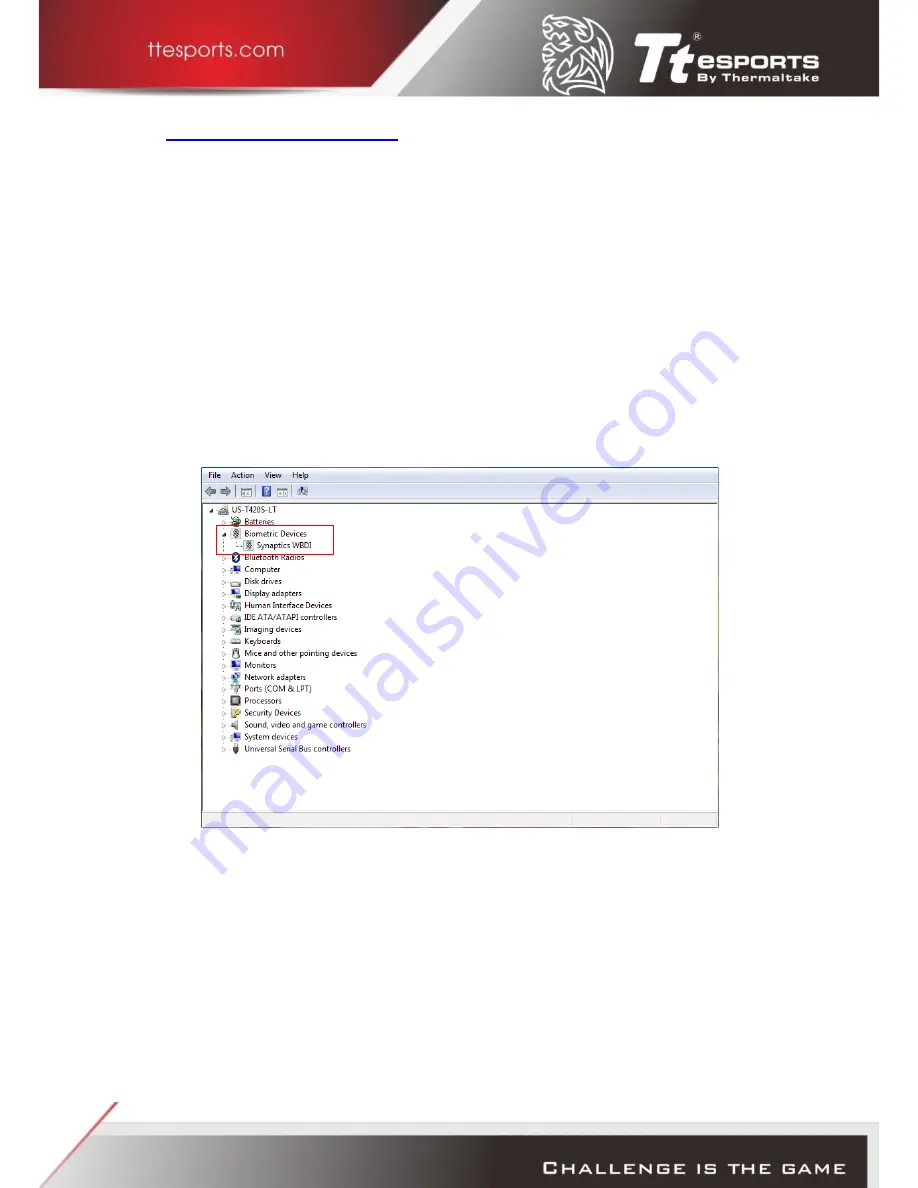
Win 7 Installation
Command Center Software Installation
NOTE:
1. In order to use the BLACK FP gaming mouse for WIN7, you must create a new
administrator user account on your system and use that specific account with the
BLACK FP gaming mouse.
2. Compatible with Windows 7 Service Pack 1, Windows Server 2008 R2 Service Pack
1
1.
Checking installation of biometric device success
After downloading and installing the Commander Center software, please open your device
manager to check if the biometric device has been installed successfully.
2.
Setting up the biometric device for system login.
After setting up the device, please go to \Control Panel\Hardware and Sound\Biometric
Devices\Change Settings and secret “Biometrics on” in order to login to Windows 7 with the
biometric fingerprint sensor.





































