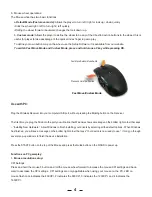Use with the Xbox 360:
Connect to the Xbox 360:
1) Connect the Wired Xbox 360 controller to the XB cable supplied.
2) Plug in the XB cable into the Receiver Stick.
3) Plug the Receiver Stick into the Xbox 360 USB port.
Power Up:
Press the START button on the top of the Mouse Press the Guide button on the WAND to turn on.
After the WAND is on, the Guide button is used the same as the normal Xbox360 controller:
Functions in Xbox360 game play:
1. Pressing the Mouse wheel down is the RS.
2. Dead Zone and Mouse Speed:
By tweaking your Mouse Speed and adjusting the Dead zone, you can get the best performance for game play.
•
To adjust the dead zone:
Press and hold the F button, you will see the game rotate to the right. When the game rotates faster, the dead zone
is higher. Roll the Mouse wheel forward/backward to increase/decrease the dead zone. There is a point where the
game rotation stops, this is what we call “F0”. “F0” is the best point both smooth and speed game settings. Increasing
the dead zone (”+F6” as example) will make for faster game play but will lessen the micro-movements. Lowering the
dead zone will lower the game speed but increase the mouse smoothness, it can be lowered to –F2 as example, you
would lose the speed some degree but give you much better micro-movements. Gamers will find that different games
require different settings.
•
To tweak the mouse speed:
Normally the mouse speed is referenced as sensitivity. Press and hold the F button and click the mouse wheel Right/Left
to increase/decrease the mouse speed. There are 10 speed settings available.
Most of the FPS games have controller right stick speed adjustment options. Adjust the mouse using the F button first.
Then set the controller speed within the game options to your normal game play style.
2