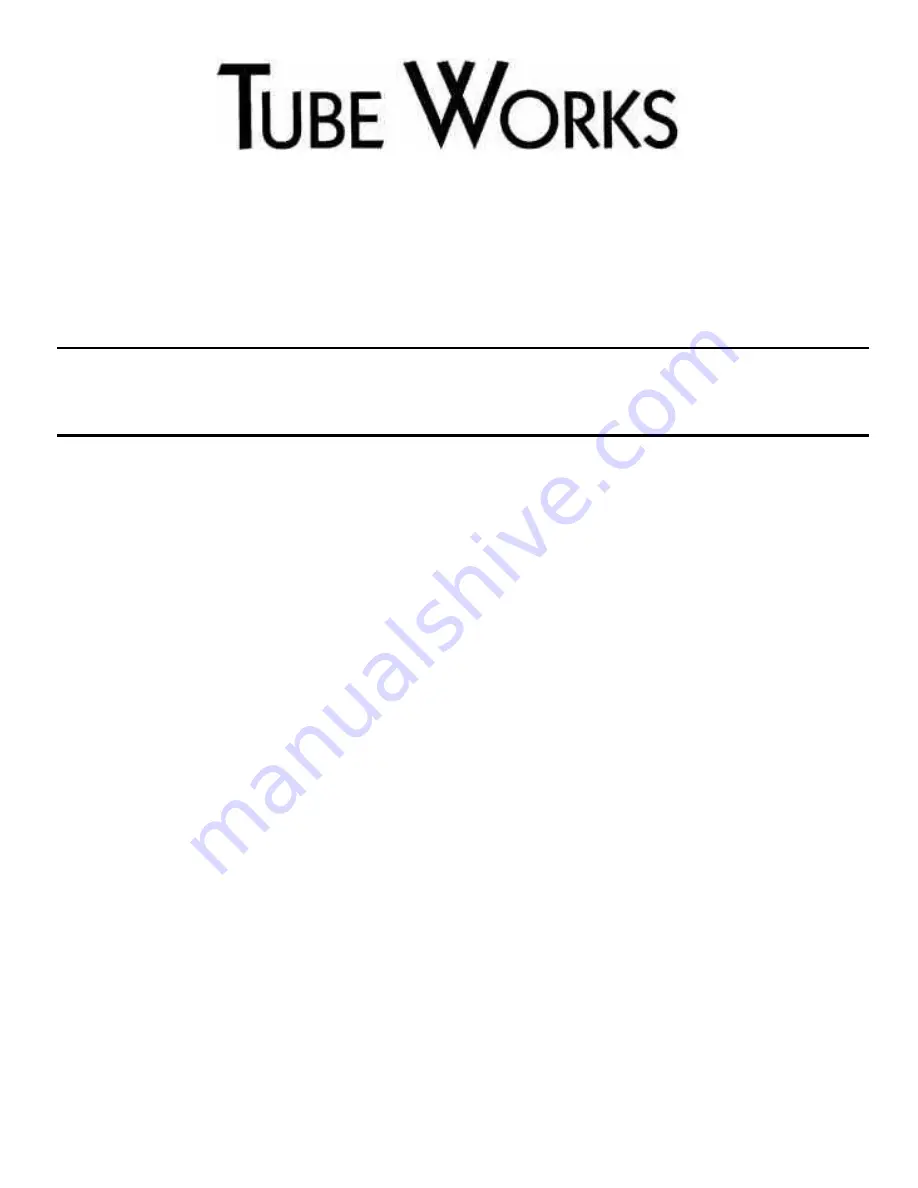
TD-742
TUBE DRIVER AMP
FRONT PANEL FEATURES
(left to right)
TUBE DRIVE SWITCH
— Selects either TUBE Channel (up), or CLEAN Channel (down). Red LED indicates Tube chan-
nel is on. Footswitch jack insertion (rear panel) cancels the operation of this switch.
INPUT JACK
— Wide-range input allows plenty of headroom for all types of guitars.
TUBE DRIVE
— Adjusts the amount of gain that drives the tube. Careful attention has been given to produce the most
overdrive/sustain possible without creating unnecessary noise and feedback.
RED LED
— Indicates that the Tube Drive channel has been selected.
TUBE MASTER
— Adjusts the amount of output volume from the Tube Drive Channel.
CLEAN GAIN
— Adjusts gain level of clean channel. Extremely warm tubey tonality is produced thanks to the tube pre-
amp and MosValve power section. Lows are especially well-balanced.
HI, MID, LO
— Classic, passive 3-band E.Q. to enhance the Tube Driver's unique tonal response.
Frequencies: Hi 3.5 KHz (upper shelving)
MID 800 Hz (center)
LO 150 Hz (lower shelving)
REVERB
— Adjusts amount of reverb signal mixed into the output. Reverb can be cancelled anytime by the footswitch,
or by turning the control to "0".
HEADPHONE
— Standard 1/4” stereo headphone. Use 8 ohm or higher impedance.
POWER
— Supplies mains power to the amp. Be certain that the proper voltage is supplied to the amp. The proper volt-
age for your unit is indicated just below the fuse holder on the rear panel.
OWNER’S MANUAL




















