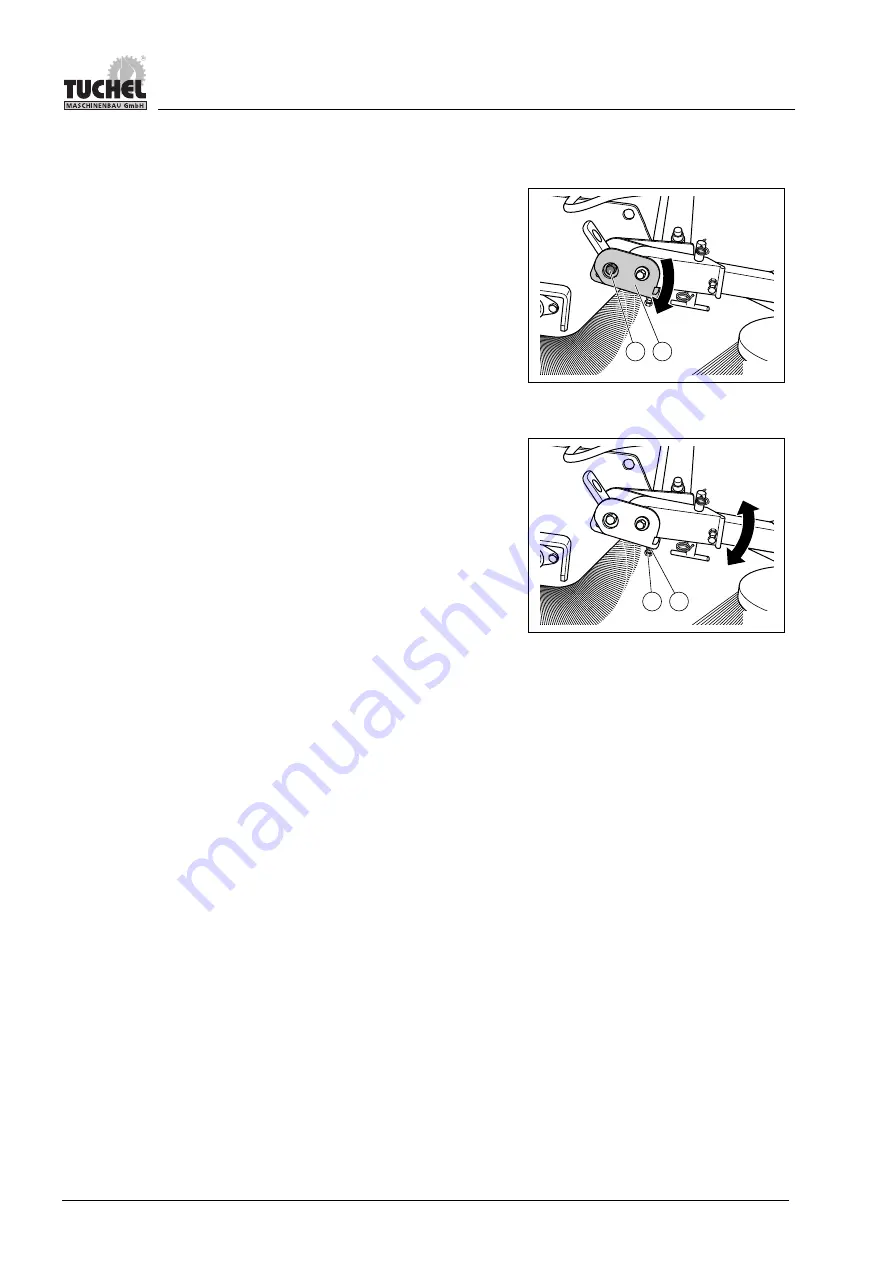
Operation
34
Setting the inclination and contact of the side broom
Setting the inclination
000061
1
2
1. Swivel the side broom to the operating position, see
the side broom to the operating/normal position
", page 33
.
2. Loosen the clamping bolt (1).
3. Tilt the holder (2) forward far enough until the angle of
inclination is appropriately set.
4. Tighten the clamping bolt (1) again.
Precision adjustment of the inclination
000104
1
2
1. Loosen the counter nut (2).
2. Turn the set screw (1) to change the contact surface and thus
the contact pressure of the side broom.
Unscrewing the bolt = increasing the contact pressure
Screwing in the bolt = reducing the contact pressure
3. Tighten the counter nut (2) again.
Summary of Contents for Big
Page 1: ...1 0 2008 02 01 Instruction manual 000050 Sweeper shovel attachment ...
Page 54: ......
Page 55: ......
















































