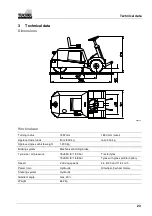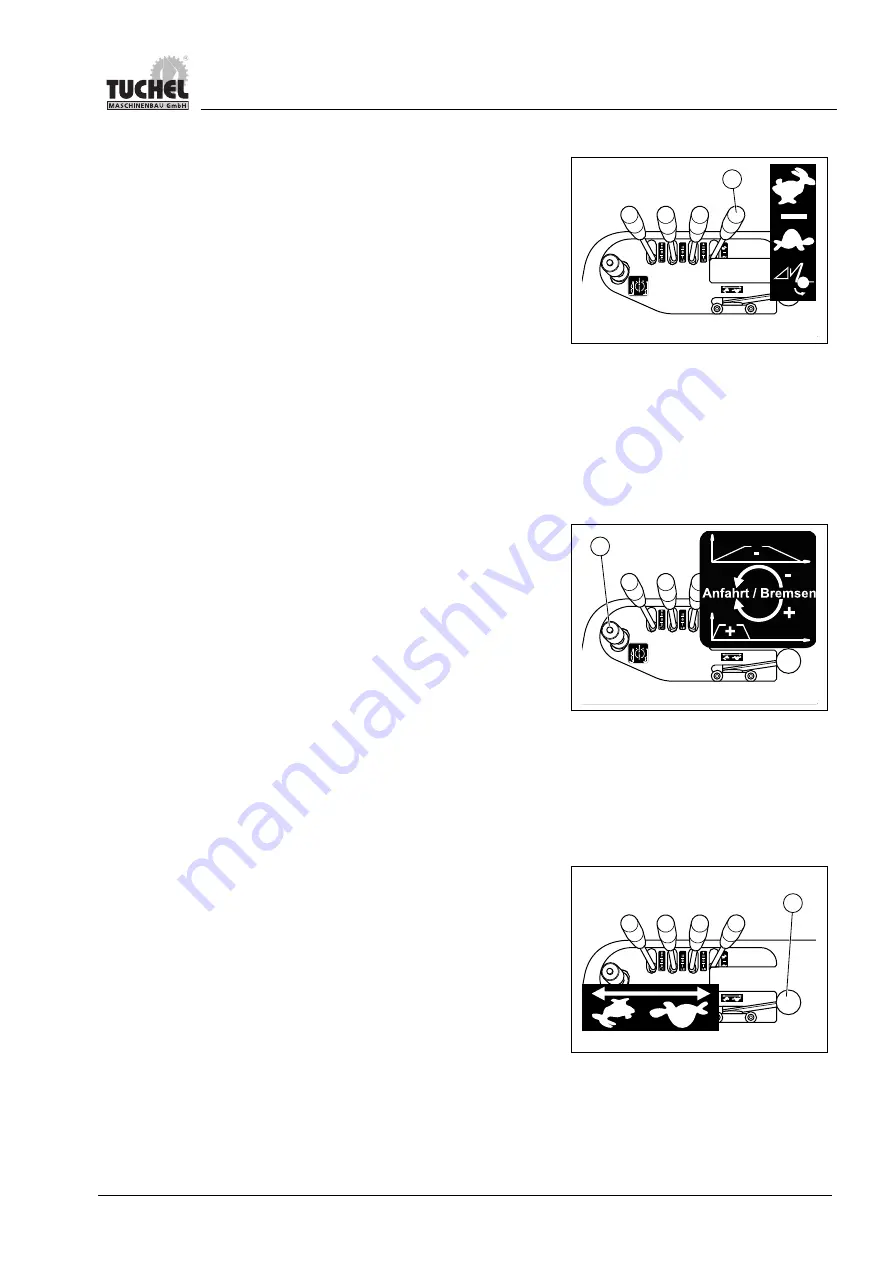
Operation
35
Driving speed lever
You can switch between two driving speeds / drive positions using
lever (1):
•
Drive position 1 <turtle> = slow
•
Drive position 2 <rabbit> = fast
1. Press the lever (1) inwards to position <turtle>.
This drive position is designed for the working application.
Never switch to the second drive position during the
working application. The second drive position is not
designed for working applications.
You are not allowed to operate any other control levers
while in the <rabbit> position.
2. Press the lever (1) outwards to position <rabbit> in order to
increase the final speed when driving without working
application.
000026
1
Control valve for pull-away / braking speed
The driving behaviour during pull-away and braking is set using
the control valve (1) and thus also influences the pull-away and
braking speed.
1. Turn the control valve anti-clockwise (–).
The machine slows down and slowly comes to a standstill.
2. Set the driving behaviour according to your own discretion for
your particular working application.
For an uphill climb or an inclination:
1. Turn the control valve completely closed in a clockwise (+)
direction.
2. Once the machine is again level, turn the control valve open
anti-clockwise (–).
000027
1
Hand throttle lever
The engine speed is preset using the hand throttle lever (1).
1. Press the lever backwards to position <turtle>.
The engine speed is lowered.
2. Press the lever forwards to position <rabbit>.
The engine speed is increased.
000028
1