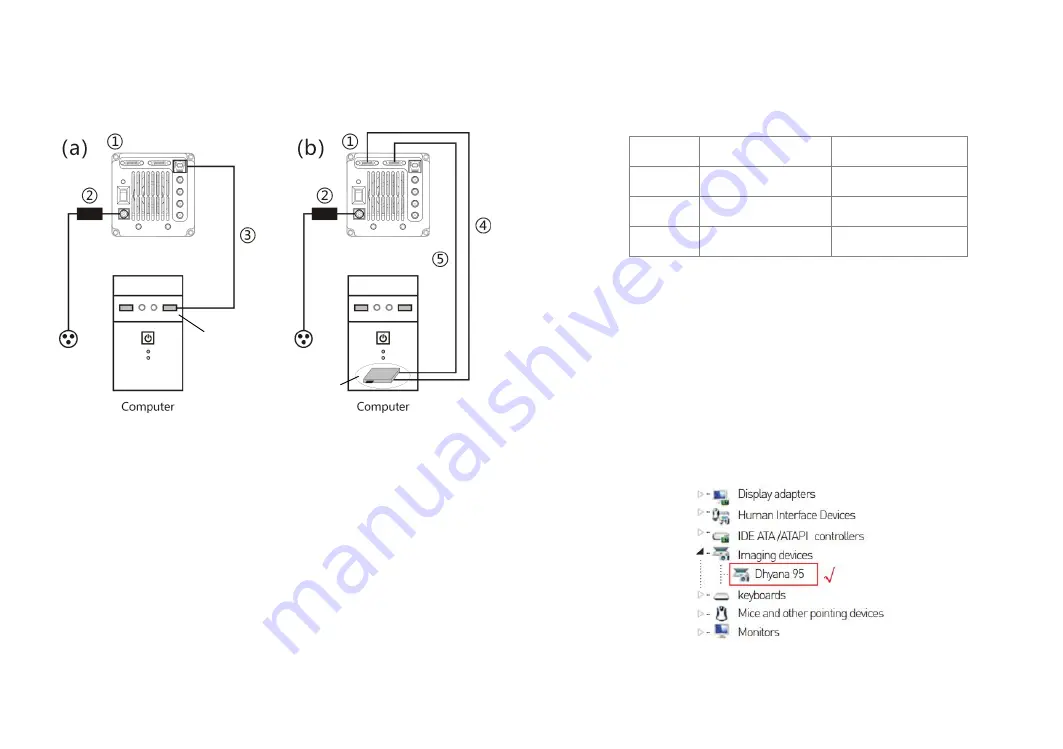
4. Data interface installation
USB interface Cameralink interface
①
Dhyana camera
②
power adapter
③
USB 3.0 cable
④
CameraLink cable 1
⑤
Cameralink cable2
Precautions
:
(1) USB3.0 interface should be connected to the back end of the host computer, blue
or USB interface with SS logo
;
(2) Dhyana 95/400BSI V1/400D/400DC only support USB3.0
;
(3) Dhyana 400BSI V2, Dhyana 95 V2 and Dhyana 4040 support both USB3.0 and
Cameralink
;
(4) When USB3.0 and cameralink interfaces are connected at the same time, the
default is USB3.0 interface.
USB interface
Cameralink
frame grabber
- 13 -
- 14 -
5. Driver Installation
5.2 The driver installation of USB 3.0
Interface
USB 3.0
CameraLink
PC
XeonE5-2640(CPU)
HP Z820 workstations
System
Windows 7/10 64bit
Windows 7/10 64bit
Memory
8GB or more
32GB or more
Connect the camera to the PC. Opening the U disk comes with the camera, operate
the .exe file and follow the [Next] button to [finish] the installation.
After the installation, open the Device Manager and check whether the driver is
installed properly. If there is NO YELLOW FLAG with the camera under Imaging Devices
in Device Manager, the driver is installed successfully, as shown below. If the YELLOW
FLAG occured, you need to reinstall the driver.
5.1 Recommended system configuration






























