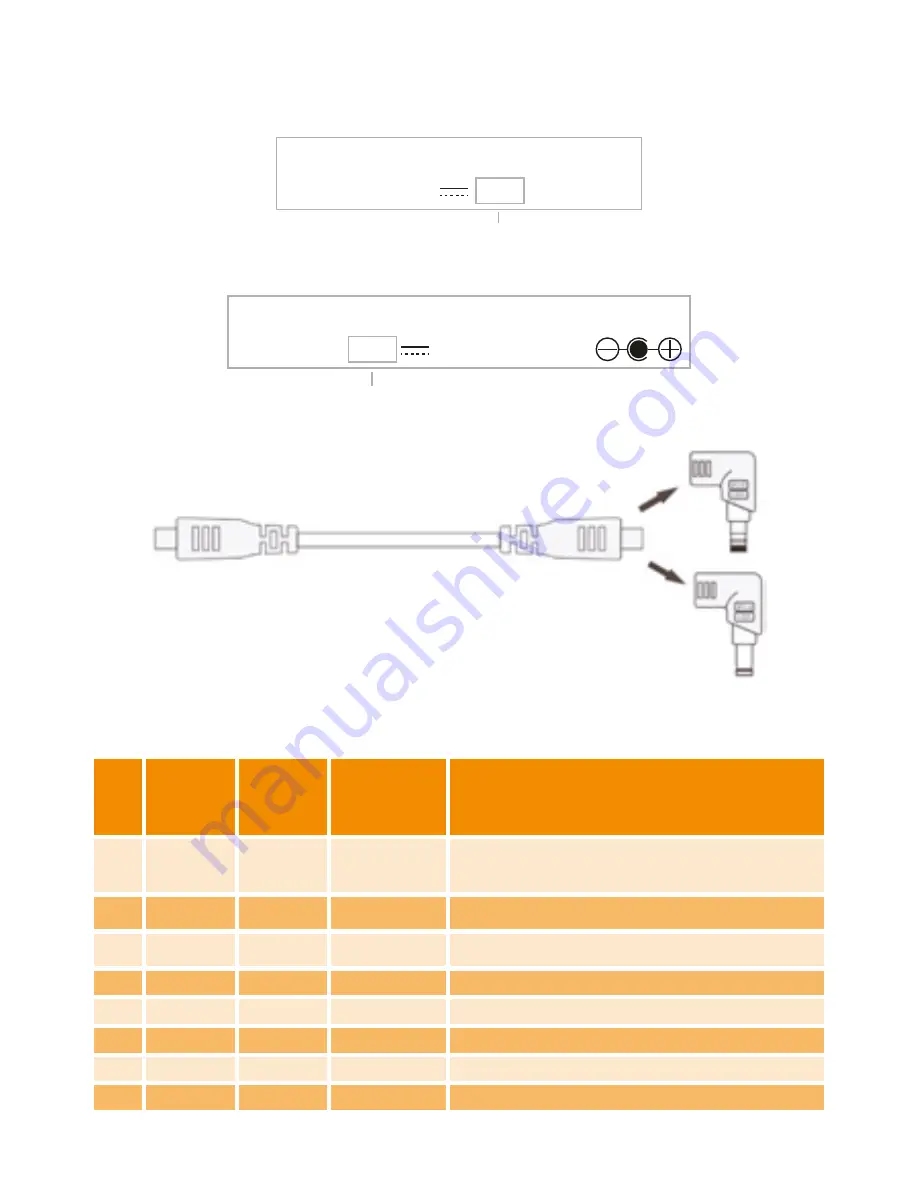
Laptop DC Connectors Specification:
Notes: All listings of brand names are registered trademarks of their respective companies.
Operation Instruction
Check the DC voltage of your notebook.
Method one: you can check from the back of your notebook.
Method two: you can look at the label of your notebook adaptor.
Choose the right laptop dc tip which is 19V and 3.42A and connect it with
prolong cable as below:
Caution: This adapter supports voltage output ranging
from 12-24 volts. Please be informed that using this
adapter to charge a notebook outside of the 12-24 volts
range may damage the notebook.
Voltage=19 Volt
INPUT: 100-240V~1.5A (1.5A) 50-60Hz
OUTPUT: 19V 3.42A (3.42A)
MODEL NO: CL32
DC RATING: 19V 3.42A
Voltage=19 Volt
M8
6.0*4.3*10.7 mm
19.5V
SONY, FUJITSU
M6
5.0*3.0*10.7 mm
19.0V
SAMSUNG
M5
5.5*2.5*10.7 mm
19.0V
IBM, LS, DELL, COMPAQ/HP, DELTA, TOSHIBA
LITEON, GATEWAY, NEC
M28
11*4.6*12 mm
20.0V
LENOVO ULTRABOOK: 20V 4.5A
M13
5.5*1.7*10.7 mm
19.0V
TOSHIBA, ACER, DELTA
M26
3.0*1.1*10.7 mm
19.0V
SAMSUNG ULTRABOOK: 19V 2.1A
M9
7.4*5.0*12.5 mm
19.5V
DELL
TIP
ÇIKIŞ
VOLTAJI
Output Voltage
18.5-20.5V
18.1-20.0V
18.1-20.0V
18.5-20.5V
M32
4.8*1.7*11 mm
19.5V
HP, COMPAQ, GATEWAY, LG, eMACHINES, ASUS
18.5-20.5V
18.1-20.0V
18.1-20.0V
18.5-20.5V
VOLTAJ
ARALIĞI
Voltage Range
KONNEKTÖR
BOYUTLARI
Connector Size
UYUMLU MODELLER
Fit for Laptops
























