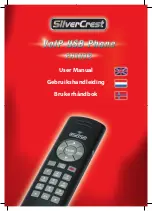Copyright © 2000 Tunstall Group Ltd.
Lifeline 4000 Advanced User Guide (B)
11
Cancel and the
C
key
Note that the
Cancel
key is the
green key marked with a letter
C
, beside the red integral alarm
button on Lifeline 4000. The
C key is the black key under
the flap, between the B key
and the D key.
Ending programming
If you wish to end or abort the programming then press the
Cancel
key at any time. If you press the
Cancel
key after a parameter has been accepted then this will not remove the value you have
entered. If you change your mind after programming a parameter then you need to program the
parameter again with the value you replaced.
There are other ways in which Lifeline 4000 will switch out of local programming mode. If you
do not press any key for more than 2 minutes then the Lifeline 4000 will start to beep. After 10
seconds of beeping the Lifeline 4000 will switch out of programming back into its normal waiting
mode. Lifeline 4000 will also automatically switch out of local programming mode if an alarm is
raised.
Incoming calls.
If someone calls the telephone line to which the Lifeline 4000 is connected then
you will need to press the
Cancel
button to cancel programming, and then press the
Cancel
button
again to answer the call.
Setting the unit identification number
The unit identification number is the unique number you can program into each Lifeline 4000. This
number is also sometimes called the equipment identification number. This is the number that the
Lifeline 4000 will transmit to a control centre to identify itself, and can be up to 12 digits long. If
you are programming the Lifeline 4000 for Mrs Jones of 34 Holbeck Terrace, Cromwell, then you
should ensure that the number you enter as the equipment identification number matches the
number in the control centre database for Mrs Jones of 34 Holbeck Terrace. For more information
on this see Chapter 5 in Volume A of the PNC3 Vision control centre manual.
To program this parameter:
1.
Enter local programming mode by holding down the
key and then holding down the
# key until the unit beeps. Release the # key first, and then the
key.
2.
Enter the parameter—press
2
.
3.
Delete the old value using the C key (display version only).
4.
Enter the new value (the new identification number) and then press
.
5.
End local programming by pressing the
Cancel
key.
Once you have entered the new identification number you should make a test alarm call. You can
then speak with a call operator and check that the information that appears on the control centre
screens matches the dwelling and the residents.
Summary of Contents for Lifeline 4000
Page 4: ...4 Lifeline 4000 Advanced User Guide B Copyright 2000 Tunstall Group Ltd...
Page 24: ...24 Lifeline 4000 Advanced User Guide B Copyright 2000 Tunstall Group Ltd...
Page 72: ...72 Lifeline 4000 Advanced User Guide B Copyright 2000 Tunstall Group Ltd...
Page 74: ...74 Lifeline 4000 Advanced User Guide B Copyright 2000 Tunstall Group Ltd...
Page 79: ...Copyright 2000 Tunstall Group Ltd Lifeline 4000 Advanced User Guide B 79...