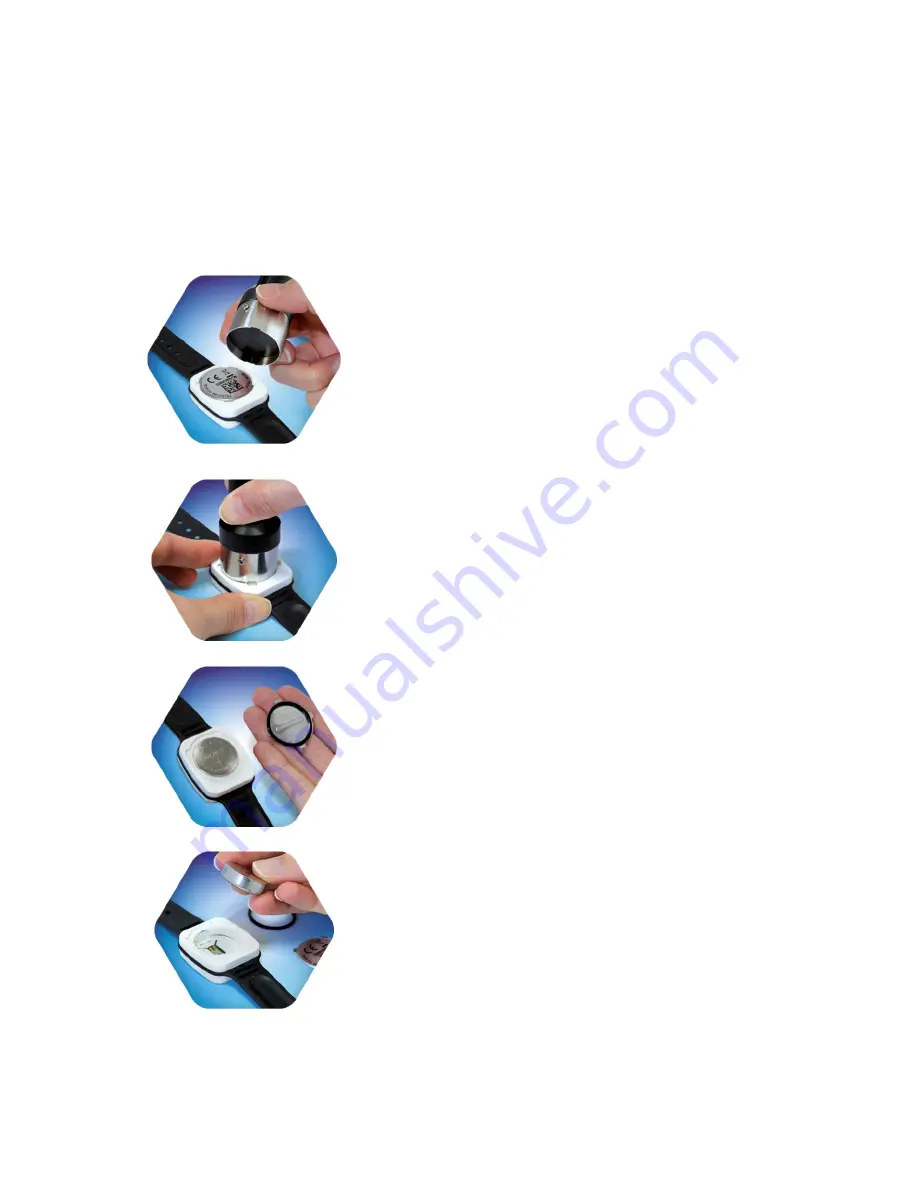
Page
16
of
24
V3.6
Battery Replacement
To replace the battery in the Vibby; use the battery change tool (Part
No D6656001A) and follow the steps below:
1)
Ensure the Vibby is in Storage
Mode before removing the battery.
2)
Place the Vibby face down..
3)
Using the battery replacement tool;
turn the cover quarter of a turn
anticlockwise
to
the left to open it.
4)
Remove the battery cover and o-
ring.
5)
Insert the new battery with positive
contact side up.









































