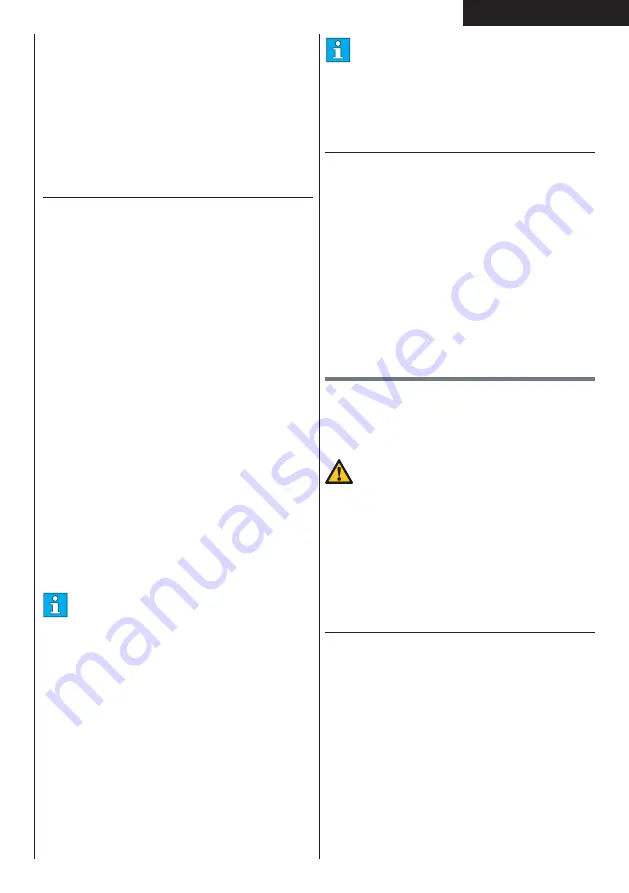
19
English
• During the process of pulse measurement,
because of the contact jamming, the
measurement value may be higher than
the virtual pulse rate during the first 2~3
seconds, then will return to normal level.
• The measurement value cannot be regarded
as the basis of medical treatment.
Explanation of buttons
MODE
- Press MODE button to select console functions;
Time, Speed, Distance, Odometer, Calorie,
Pulse.
- Push and hold for 4 seconds to reset: Time,
Distance, Calorie & Pulse.
SET
Set the values for: Time, Distance, Calorie & Pulse
When not in Scan mode.
- Press SET button to set console in goal input
mode.
- Press MODE to select goal you like to set. (the
selected goal will blink when able to set value.)
- Press SET Button to higher the goal input, hold
SET button to higher the value fast.
- Press RESET button shortly to reset the
changed selected goal.
- Press MODE Button to active next optional goal
to be set.
TIME + 1 min
( 1 ~ 99)
SPEED
( max. 99,9 Km/h)
DIST + 0,5KM ( 0,5KM ~ 99,50Km )
ODO
( max. 999,9 Km)
CAL + 1
( 1 ~ 999 )
PULSE + 1
( 40 ~ 240 )
NOTE
• When you set a goals the set goal value will
count down in active mode.
• When goal is reached the console will
notify by 4 dual acoustic beep signals. The
reached value will now count up starting
from “0”.
• You can set more than one goal, all goals
will notify when goal is reached.
RESET
- Push and hold for 4 seconds to reset: Time,
Calorie & Distance
NOTE
• Odometer can only be reset by a batteries
exchange.
Extra notes
- If the display is faint or shows no figures, please
replace the batteries.
- The monitor will automatically shut off if there is
no signal received after 4 minutes .
- The monitor will be auto-powered on when
starting to exercise push button w/signal in.
- The monitor will automatically start calculating
when you start to exercise and will stop
calculating when you stop exercising for 4
seconds .
Cleaning and maintenance
The equipment does not require special
maintenance. The equipment does not require
recalibration when it is assembled, used and
serviced according to the instructions.
WARNING
• Do not use solvents to clean the equipment.
• Clean the equipment with a soft, absorbent
cloth after each use.
• Regularly check that all screws and nuts
are tight.
• If necessary, lubricate the joints.
Replacing the batteries
The console is equipped with 2 AA batteries at
the rear of the console.
- Remove the cover.
- Remove the old batteries.
- Insert the new batteries. Make sure that
batteries match the (+) and (-) polarity markings.
- Mount the cover.
Summary of Contents for C30
Page 2: ......
Page 3: ...3 C 30 A ...
Page 4: ...4 C 30 B i ...
Page 5: ...5 C 30 C D 40 inch 40 inch 40 inch 40 inch 100 cm 100 cm 100 cm 100 cm ...
Page 6: ...6 C 30 D 1 ...
Page 8: ...8 C 30 D 2B 6 ...
Page 9: ...9 C 30 D 3 LH RH 2 ...
Page 10: ...10 C 30 D 4A 2 ...
Page 11: ...11 C 30 D 4B 2 ...
Page 13: ...13 C 30 D 6 2 ...
Page 14: ...14 C 30 E _ _ AA A A _ _ AA A A ...
Page 76: ...76 C 30 ...
Page 77: ...77 C 30 ...
Page 81: ......
Page 82: ......
Page 83: ......
















































