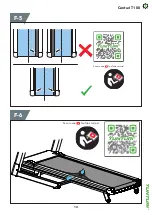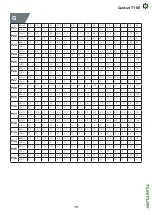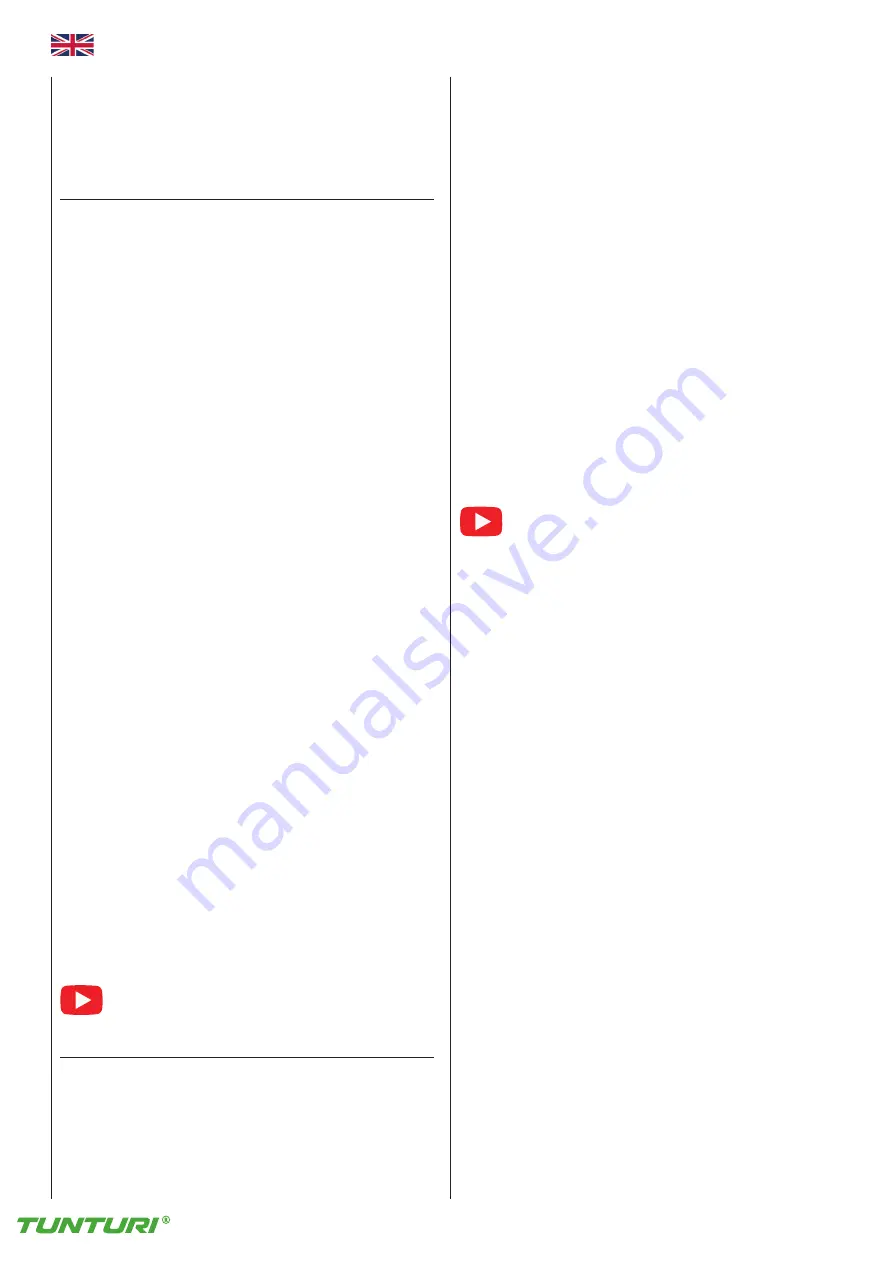
• Prevent that the solution comes between running deck and
running belt at all times.
This should be done on a regular basis to extend belt and running
deck life.
Lubrication (fig. F-6)
‼ NOTE
• The Treadmill running belt is pre lubricated before fitting on your
treadmill during the production of the unit. Therefore it is not
needed to lubricate the running belt when taken into use for the
first time.
The running belt must be checked for lubrication condition regularly.
Therefore the treadmill comes with a 300 hours reminder function.
The “TIME WINDOW” will display “OIL” and will make an acoustic
beeping sound every 10 seconds to remind you. Follow the below
checking procedure and eliminate the “OIL” message and acoustic
warning signal by pressing and hold the “STOP” button for at least 3
seconds during this warning signal.
⚠ WARNING
• Before lubrication, remove the mains plug from the wall socket.
⚠ CAUTION
• We recommend to check the running belt lubrication at least
once every month, as more factors than time can be effective to
the lubricant conditions.
• Only lubricate the running belt if necessary. If you apply too
much lubricant, the running belt will slip easily due to lack of
friction.
- Stand steadily on the running belt.
- Take hold of the front handlebar and push the running belt with
your feet so that it slides back and forth. The running belt must
move smoothly and evenly without making sound.
- If the running belt does not move smoothly and evenly or if the
running belt does not move at all, touch the underside of the
running belt with your fingertips to check the lubrication:
• If you feel lubrication or your fingertips are shiny, there is
sufficient lubrication on the running belt.
• If you do not feel lubrication or your fingertips are dusty or
rough, apply lubricant (±10 ml.) in the middle of the running
deck under the running belt and let the equipment operate at
5km/h for at least 5 minutes.
• After lubrication, do not fold the equipment before having done
a workout for 2 minutes with a speed of at least 5 km/h.
This will cause the lubricant being fully absorbed by the running
belt and being spread evenly.
‼ NOTE
• When 5 km/h is too fast for you, do walk at your desired speed,
but extend the duration to at least 5 minutes.
Click to see our supportive YouTube video
https://youtu.be/ceaOYnofY5k
Belt adjustments
The performance of your treadmill is dependent on the frame running
on a reasonably level surface. If the frame is not level, the front and
back roller cannot run parallel, and constant belt adjustment may be
necessary.
The treadmill is designed to keep the running belt reasonably centred
while in use. It is normal for some belts to drift near one side while
the belt is running with no one on it. After a few minutes of use,
the running belt should have a tendency to centre itself. If, during
use, the belt continues to move toward one side, adjustments are
necessary.
EXCEPTION
During rehabilitation where the user is using one leg much stronger
than the other, it might happen that the running belt drifts to one
side. In these cases you should not adjust unless the running belt
does not centre itself during normal condition usage.
Belt tension adjustment
Adjustment must be made from the rear roller. The adjustment bolts
are located at the end of the step rails in the end caps.
- Tighten the rear roller bolts (clockwise) only enough to prevent
slippage at the front roller. Turn both running belt tension
adjustment bolts in increments of 1/4 turn each and inspect for
proper tension by walking on the belt at a low speed, making sure
the belt does not slip. Keep tensioning the bolts until the belt
stops slipping.
- If you feel the belt is tight enough, but it still slips, the problem
may be a loose Motor drive belt under the front cover.
- Do Not Over-tighten
Over tightening will cause belt damage and premature bearing
failure.
Click to see our supportive YouTube video
https://youtu.be/pp4_4bL1MXo
Centre the running belt (fig. F-5)
Centre the running belt is needed when your running belt is not
tracking in the centre of your running surface. This is noticed easily
when the gap between side landing and running belt is significantly
bigger on one side compared to the other side.
This can be caused by a few reasons, such as:
REASON 1
You do a workout using one leg more powerful in push off during
your workout. This causes the belt being pushed aside, but will
correct automatically when let the running belt run unloaded for a few
minutes.
REASON 2
Your treadmill is not levelled horizontally, where gravity pulls the
running belt slowly to the lowest end of the treadmill. This must be
corrected by levelling the treadmill correctly. as this cannot be solved
by any other adjustment.
REASON 3
The running belt is not centred correctly between the front and rear
roller drum. This needs be corrected by adjusting the running belt
tracking as described below.
To adjust the running belt’s tracking use the Allen key being provided
with your treadmill.
- Set your treadmill at a speed of ± 5 km/h, not running on it.
- When the running belt is tracking to the right side.
Turn the left-hand rear roller adjustment bold, located on the rear
end in a socket in the rear roller cover, counter clockwise for 1/4
turn.
- When the running belt is tracking to the left side.
Turn the right-hand rear roller adjustment bold, located on the rear
end in a socket in the rear roller cover, counter clockwise for 1/4
turn.
- Await ±2 minutes to give the running belt the time to respond to
the adjustment before repeating the adjustment steps if needed to
get to the desired result.
2 4
English
Summary of Contents for Centuri T100
Page 2: ......
Page 3: ...A 3 Centuri T100 ...
Page 4: ...B i M8 15 10PCS 6 80 1PCS 6 35 80 1PCS M8 50 20 4PCS 4 Centuri T100 ...
Page 6: ...D 1 M8 15 10PCS 6 80 1PCS 6 35 80 1PCS M8 50 20 4PCS 6 Centuri T100 ...
Page 7: ...D 2 M8 15 10PCS 6 80 1PCS 6 35 80 1PCS M8 50 20 4PCS 7 Centuri T100 ...
Page 8: ...D 3 M8 15 10PCS 6 80 1PCS 6 35 80 1PCS M8 50 20 4PCS 8 Centuri T100 ...
Page 9: ...D 4 M8 15 10PCS 6 80 1PCS 6 35 80 1PCS M8 50 20 4PCS 9 Centuri T100 ...
Page 10: ...E 1 E 2 A B O I X B 1 0 Centuri T100 ...
Page 11: ...F 1 F 2 1 1 Centuri T100 ...
Page 12: ...F 3 F 4 1 2 Centuri T100 ...
Page 13: ...F 5 F 6 Scan to see YouTube tutorial Scan to see YouTube tutorial 1 3 Centuri T100 ...
Page 106: ...20221118 W ...