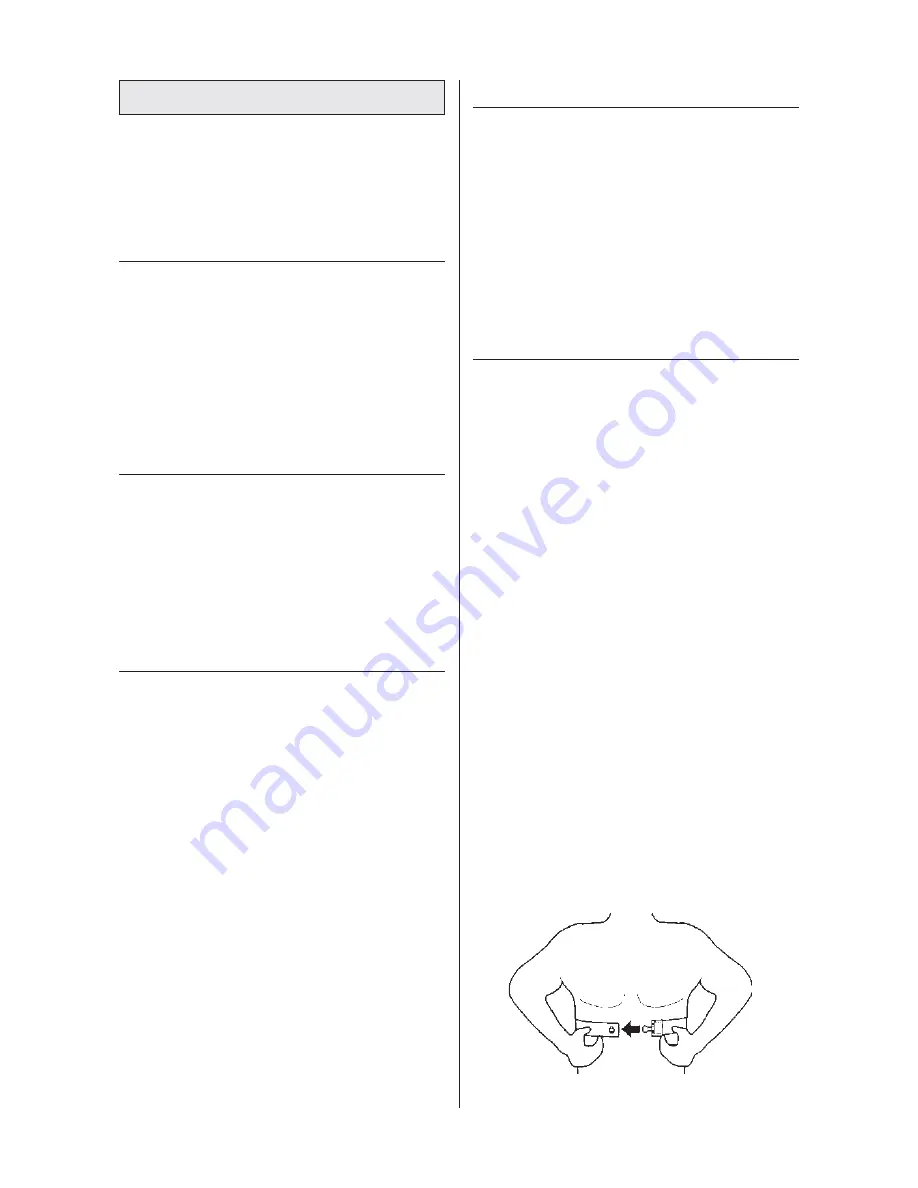
5
PULSE MEASUREMENT
The J 440 is manufactured with heart rate monitoring
capability. The treadmill has been fitted with an internal pulse
receiver to make it compatible with Polar telemetric heart
rate transmitters. The transmitter is available as an
accessory.
The telemetric heart rate measurement, in which the
electrodes of the transmitter fastened to the chest transmit
the pulses from the heart to the meter by means of an
electromagnetic field, is the most reliable method of heart
rate measurement. Should you wish to purchase the
accessory please contact your local Tunturi dealer or
distributor for further information.
USING THE HEART RATE TRANSMITTER
If you want to measure your pulse telemetrically during your
workout start by attaching the elastic belt to the pulse
transmitter. Moisten the grooved electrodes on the trans-
mitter belt with saliva or water. If you wear the transmitter
and belt over a light shirt, moisten the shirt slightly at the
points where the electrodes touch the shirt.
Fasten the transmitter above your stomach, just below the
chest firmly enough so that the electrodes remain in contact
with the skin while running, but not so tight that normal
breathing is prevented.
NOTE! If the electrode surfaces are not moist, the pulse
reading will not appear on the display. If the electrodes are
dry, moisten them again. It is also important to allow the
electrodes to warm up properly to ensure accurate pulse
measurement.
The transmitter automatically transmits the pulse reading to
the meter up to a distance of about 1 m. Display will show
pulse when the small light is on next to the PULSE text. The
light flashes in time with the user's heartbeat. NOTE! If there
are several telemetric pulse measurement devices next to
each other, the distance between them should be at least 1.5
m. Similarily, if there is only one receiver and several
transmitters in use, only one person with a transmitter should
be within transmission range.
The transmitter is switched to an active state only when it is
being used for measurement. To prevent malfunctioning of
the transmitter, it is important to dry the electrodes carefully
after use.
USE
Make sure that the power cord is properly connected both
to the treadmill and to the wall outlet. Turn on the power
switch at the lower right front corner of the treadmill. When
the power is switched on the meter is in the "enter weight"
mode.
INSERT SAFETY TETHER KEY
The treadmill is equipped with a safety tether key. Insert the
yellow safety tether key into the computer base (fig. 8).
When you start exercising, attach the clip on the other end
of the cord to your shirt or collar. If the key is removed from
its place near the electronic display, the treadmill will
immediately stop.
NOTE! The treadmill cannot be used and the meter will not
function completely if the tether key is not properly installed
in the meter base.
ENTER YOUR WEIGHT
1.
The small light next to WEIGHT will blink and the
display shows the last entered weight.
2.
Set your own weight by using the arrow keys.
3.
Press ENTER to confirm the set weight.
4.
The small light next to SPEED turns on and the
display shows 0.0 speed.
USER SET UP MODE
This treadmill features a user set up mode, which enables
the user to choose between certain set up parameters:
English (mile, mph, lbs) or metric units (km, km/h, kg), audio
signals on or off and pause time-out duration.
1.
Press and hold the STOP key while pressing the
SCAN/SELECT (when meter displays "enter
weight" mode).
2.
The meter will display either "EngL" (for English
units) or "ISo" (for metric units). Choose the
desired units by using the arrow keys.
3.
Press the SCAN/SELECT key again. The meter
will display either "Aud 1" (= Audio signal on) or
"Aud 0" (= Audio signal off). Choose the desired
parameter by using the arrow keys.
4.
Press the SCAN/SELECT key again. The meter
will display either "to 1", "to 2", "to 3", "to 4" or
"to 5" (= time out). Choose the desired pause
time-out duration by using the arrow keys. If you
have chosen e.g. "to 4", the meter will memorize
the exercising data for 4 minutes allowing you to
continue training within that time without losing
any numerical data.
5.
Press the ENTER-key to return to "enter weight"
mode.
Summary of Contents for J 440
Page 58: ...58...

































